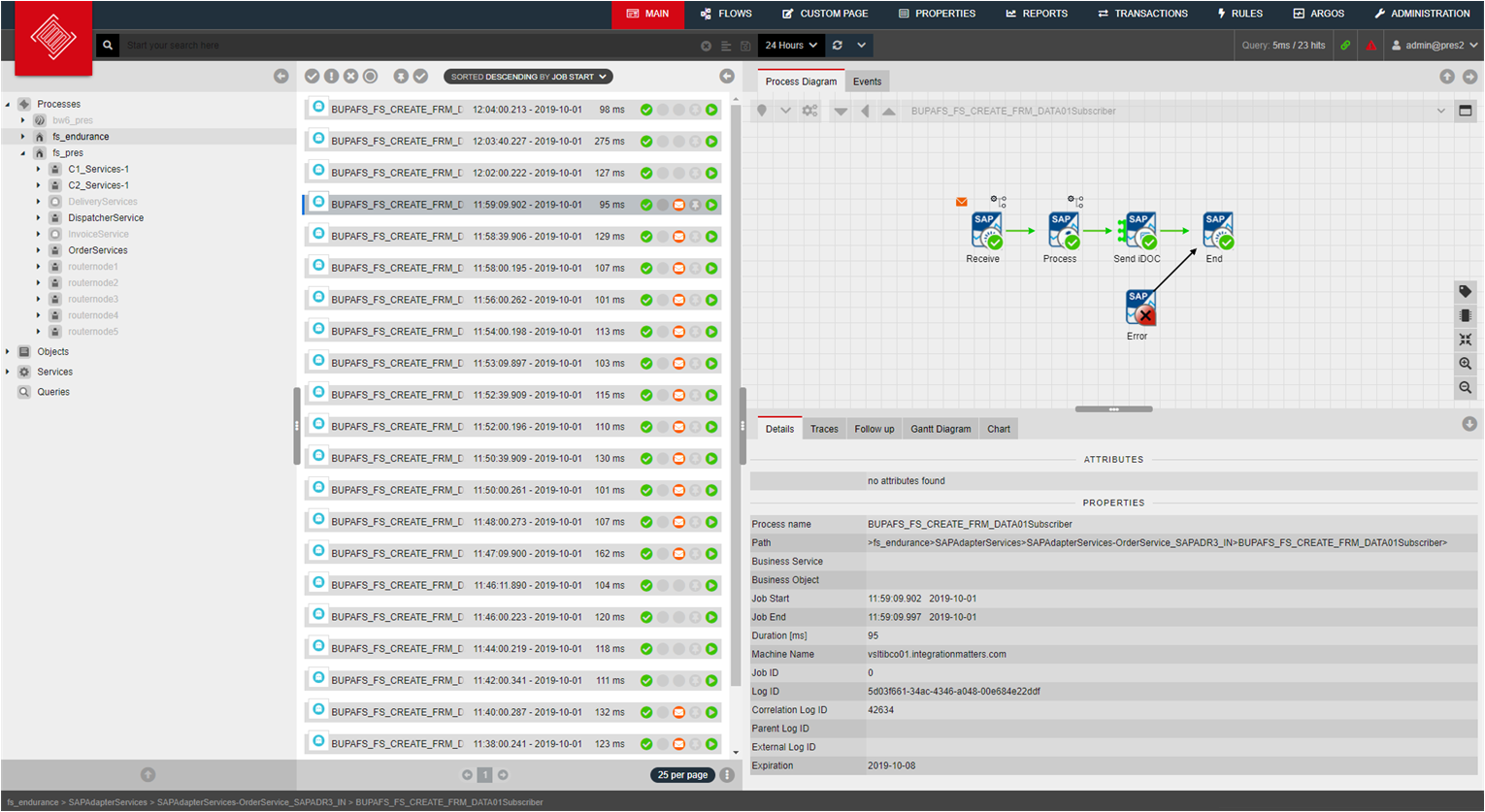Introduction#
nJAMS Client for ADR3 extends the nJAMS family with a client software that allows to monitor TIBCO Adapter for SAP Service instances.
How does nJAMS Client for ADR3 work?#
nJAMS Client for ADR3 is a full featured nJAMS Client. nJAMS Client for ADR3 collects execution information from TIBCO Adapter for SAP Service instances and provides this monitoring data to nJAMS Server, respectively nJAMS Cloud. A user can query for monitoring data by using nJAMS User Interface. For example, a user can search for a particular Idoc number and see details of processing the Idoc in TIBCO Adapter for SAP Service instance:
nJAMS Client for ADR3 can interact with nJAMS nJAMS Server or nJAMS Cloud. If you prefer to run nJAMS on-premise, you will choose to install and maintain an nJAMS Server instance on your local machines. On the other hand, if you prefer to use nJAMS as a Service, you will go for nJAMS Cloud. See the different architectures depending on where nJAMS is hosted.
- nJAMS Client for ADR3 in association with nJAMS Server:
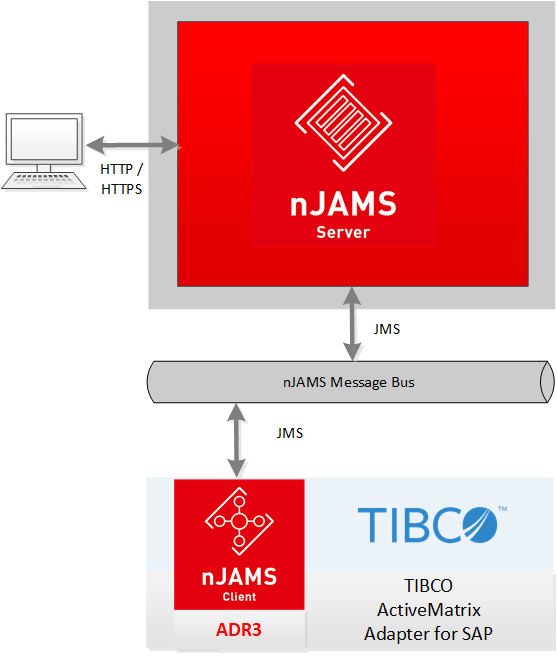
nJAMS Client for ADR3 provides monitoring data to an nJAMS Server instance by sending event messages using JMS transport. nJAMS Client for ADR3 supports both JMS Provider, TIBCO EMS and ActiveMQ. nJAMS Server receives these JMS event messages and stores them into its persistence layer (Elasticsearch Cluster). The monitoring data is presented in nJAMS user interface. A user can log in into nJAMS Server web application and search for monitoring events.
- nJAMS Client for ADR3 in association with nJAMS Cloud:
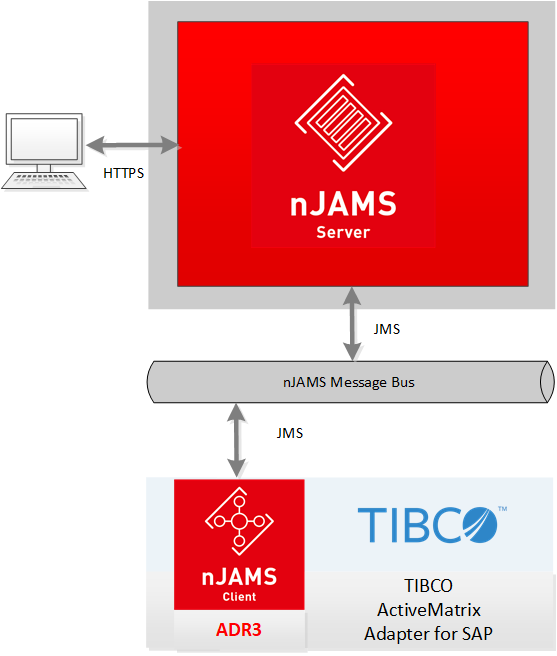
With regards to nJAMS Cloud, nJAMS Client for ADR3 provides monitoring data to a dedicated nJAMS Cloud instance. Also in this case, the monitoring data is sent by event messages. However, when using nJAMS Cloud, https is used as transport protocol. An nJAMS Cloud instance receives event messages and provides a web application to view monitoring data.
What is required to use nJAMS Client for ADR3?#
nJAMS Client for ADR3 is a plugin for TIBCO Adapter for SAP. For this reason nJAMS Client for ADR3 is required to be installed on the same machine, where TIBCO Adapter for SAP is installed.
Furthermore, nJAMS Client for ADR3 requires an nJAMS Server instance, respectively an nJAMS Cloud instance.