Preparing for installation#
In this section you will prepare your environment by installing and configuring all software prerequisites.
Preparing TIBCO ActiveMatrix BusinessWorks™#
nJAMS Client for BW requires TIBCO BusinessWorks to be installed. For installing TIBCO BusinessWorks please follow the instructions of the installation manual that comes with TIBCO BusinessWorks.
When using nJAMS Client for BW 4.1.4 or higher with TIBCO BusinessWorks 5.15, it is required to modify TIBCO’s “log4j2.properties” file in order to enable logging of nJAMS Client in bwengine’s log file.
The file log4j2.properties is located at <TIBCO_HOME>/bw/<VERSION>/lib/.
There are basically two options. Please choose one of these options that is best for you:
Copy or move the following section of log4j2.properties to the bottom of the file:
# TIBCO BusinessWorks Logger. The logger level is "INFO" and the appender # is "tibco_bw_log". logger.tibco_bw_log.name = bw.logger logger.tibco_bw_log.level = INFO logger.tibco_bw_log.appenderRef.bw_log.ref = tibco_bw_log
Alternatively, add this section to log4j2.properties:
# nJAMS Logger. The logger level is "INFO" and the appender is set to the # TIBCO BusinessWorks Appender. logger.njams.name = com.faizsiegeln logger.njams.level = INFO logger.njams.appenderRef.bw_log.ref = tibco_bw_log
Furthermore, refer to this logger in the nJAMS global variable “tibco.clientVar.nJAMS/logger” of your TIBCO BW project, e.g.
in TRA file:
tibco.clientVar.nJAMS/logger=com.faizsiegelnin TIBCO Designer:
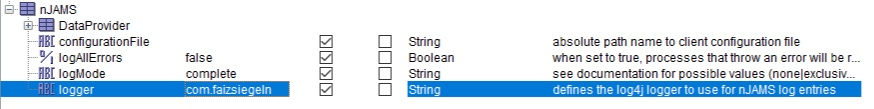
Note
Both options are NOT required, if your are using nJAMS Client for BW with prior versions 5.13 or 5.14 of TIBCO BusinessWorks.
Preparing TIBCO Enterprise Message Service™#
If you want to use the JMS Data Provider of nJAMS Client for BW, TIBCO EMS has to be up and running and available on your network/subnet, where you want to use TIBCO BusinessWorks. nJAMS Client for BW uses three destinations on your TIBCO EMS Server in order to communicate with an nJAMS Server Instance. These destinations must correspond to the Data Provider settings of your nJAMS Server Instance.
You need the following information about your TIBCO EMS Server:
IP-Address / Servername, Port Number
Account (Username, Password)
Permissions send, receive on queues
<prefix>.event,<prefix>.errorPermissions publish, subscribe on topic
<prefix>.commands
Tip
It is recommended to add an expiration time of e.g. 5 seconds to the <prefix>.commands destination.
If you plan to use JNDI for looking up connection factories, the following information is required also:
IP-Address / Servername, Port Number of JNDI server
JNDI Account (Username, Password)
Name of ConnectionFactory (e.q.
QueueConnectionFactory)
Preparing Kafka instance#
nJAMS Client for BW can use Kafka for communication with on-premise nJAMS Server. For using your own Kafka instance, create a separate user for nJAMS Client for BW that is authorized to the following topics:
Destinations: |
Type: |
Privileges: |
|---|---|---|
<prefix>.event |
topic |
read, write, describe |
<prefix>.project |
topic |
read, write, describe |
<prefix>.error |
topic |
read, write, describe |
<prefix>.metrics |
topic |
read, write, describe |
<prefix>.commands |
topic |
read, write, describe |
This user also needs permission for the prefix of the consumer group of the connection.
Preparing nJAMS Server®#
nJAMS Client for BW requires a running nJAMS Server instance. However, the nJAMS instance is not required during installation of nJAMS Client for BW, but at the latest before the first use of nJAMS Client for BW.