nJAMS Client® for BW6#
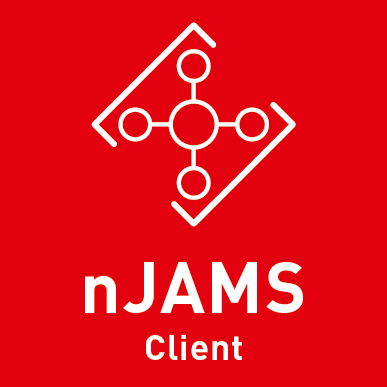
Version: |
4.3 |
Released: |
March 2021 |
Last update of manual: |
Feb 20, 2025 |
nJAMS Client for BW6 allows to monitor process transactions and its execution states of TIBCO BusinessWorks™ 6. nJAMS Client for BW6 thus achieves more visibility into the process platform while reducing the diagnosis and resolution efforts, hence reducing costs through the overall integration project lifecycle.
News and important information#
Release 4.3.1: |
|
Release 4.3.0: |
|
Manuals#
- Installation:
Installation guides you through installation and setup of nJAMS Client for BW6.
- Using nJAMS palette:
Using nJAMS palette in TIBCO Business Studio shows how to use nJAMS palette in TIBCO Business Studio.
- Working with nJAMS Client for BW6:
Working with nJAMS Client for BW6 describes basic topics to work with nJAMS Client for BW6.
- Reference general properties:
Reference: General properties lists and explains general nJAMS Client for BW6 settings.
- Reference application based properties:
Reference: Application based configuration describes application based nJAMS Client for BW6 settings.
- Reference client configuration:
Reference: Configuration explains how to use different nJAMS Client for BW6 configurations.
- Reference restrictions:
Reference: Restrictions lists known limitations of nJAMS Client for BW6.