Installation#
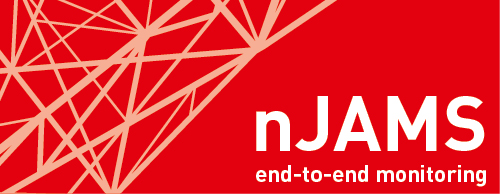
This document describes the process for installing and configuring nJAMS Client® for BW6 on a single computer. It is recommended to read the entire document before starting installation.
- Chapter 1:
Introduction gives an overview of the installation process and informs what is required for the installation process
- Chapter 2:
Preparing for installation walks through installing and configuring prerequisite software
- Chapter 3:
Installation and configuration explains the installation process of nJAMS Client for BW6 exemplary for Windows
- Chapter 4:
Update shows how to update an existing installation of nJAMS Client for BW6
- Chapter 5:
Install nJAMS palette in TIBCO Business Studio outlines how to install nJAMS palette in TIBCO Business Studio / Eclipse
- Chapter 6:
Uninstalling describes how to uninstall nJAMS Client for BW6 from your machine
- Chapter 7:
Use nJAMS with BWCE guides through configuring nJAMS Client for BW6 with TIBCO BusinessWorks Container Edition