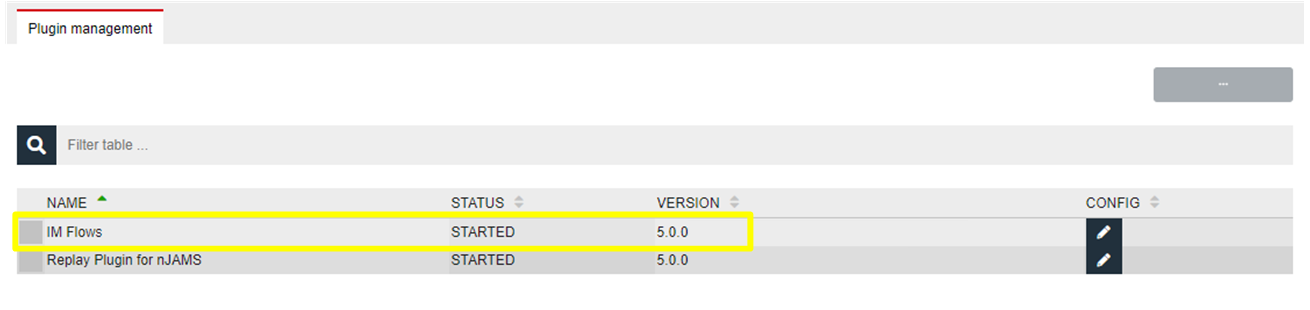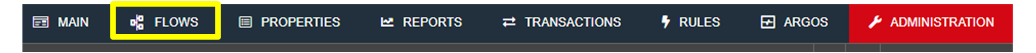Installation¶
IM Flows package consists of a single WAR file, which has to be deployed on nJAMS Server.
The installation of IM Flows consists of the following steps:
- Extract the distribution package of IM Flows to a folder of your choice.
- Log in to nJAMS Server GUI as Administrator.
- Go to
Administration > System Control > Deployment.- Upload the WAR file from the folder you extracted the package.
- Restart nJAMS Server.
- Stop Indexer at
Administration > Connections > Indexer.- Go to
Administration > System Control > Plugin Management.- Install IM Flows.
- Restart Indexer again at
Administration > Connections > Indexer.- Start IM Flows.
Once the plugin has been configured and started, the status of IM Flows plugin should result in “started”:
The title menu now contains an additional tab “Flows”: