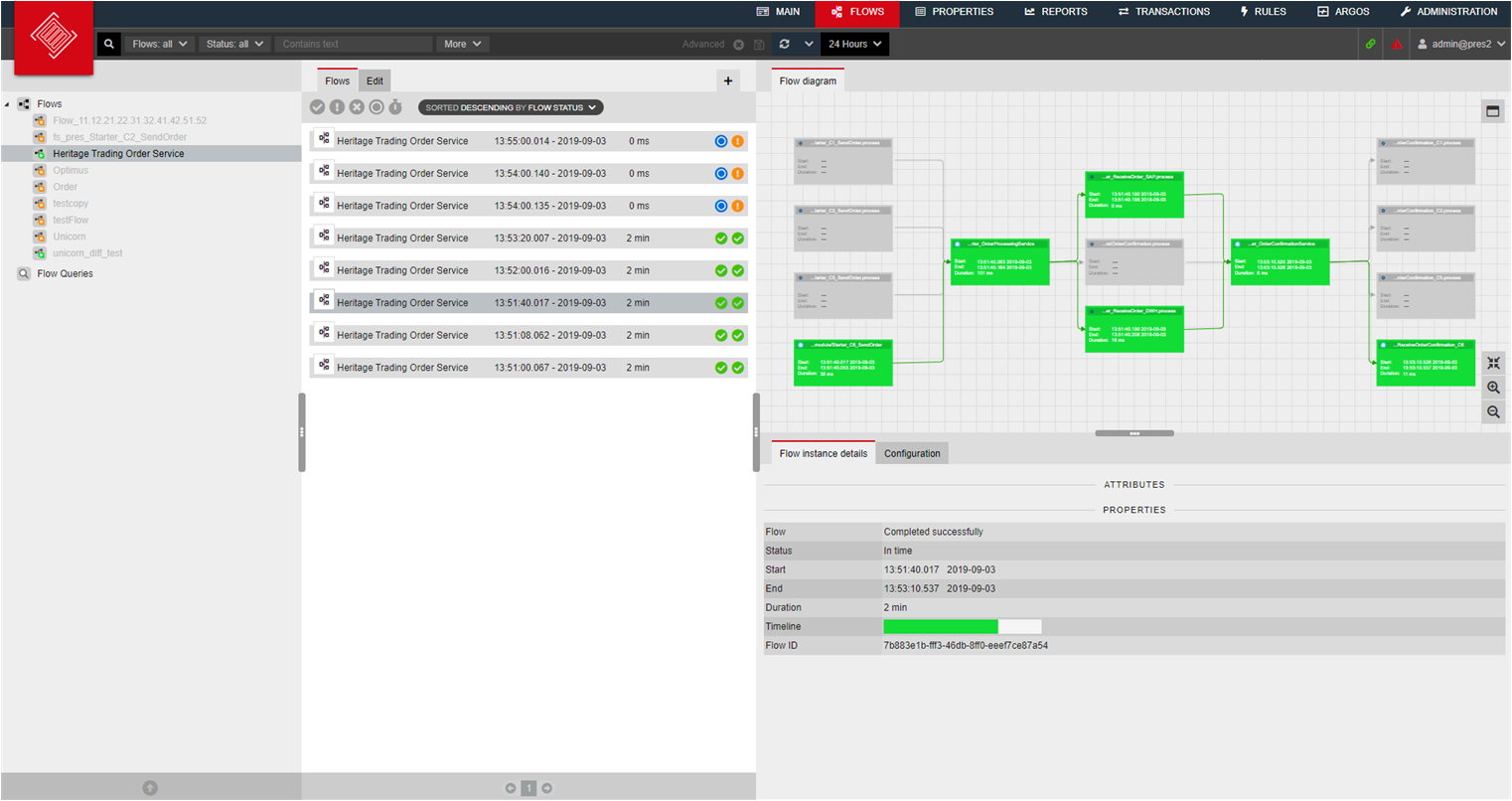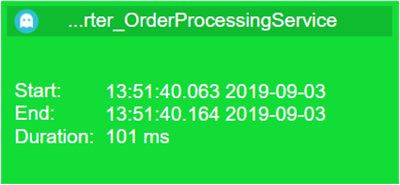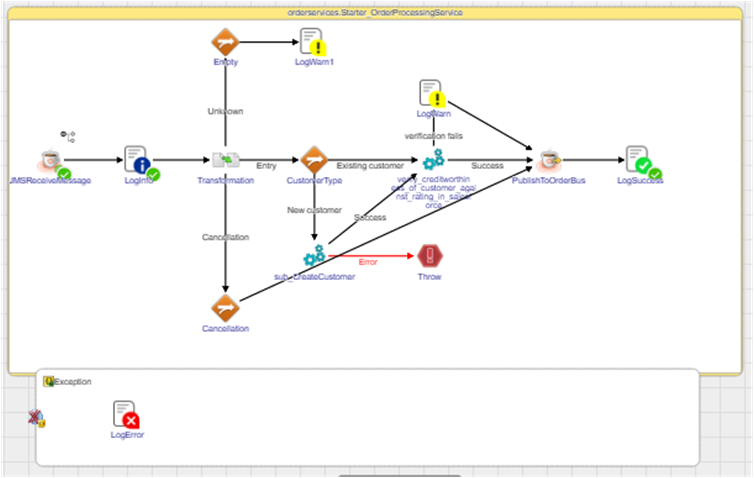Introduction¶
nJAMS provides monitoring capabilities for numerous integration platforms, enterprise applications, and cloud services.
IM Flows is an extension for nJAMS Server that allows to monitor and evaluate business flows.
IM Flows allows to create a model of your business flow and run the model against your existing process implementations. With IM Flows you can benchmark the execution of your business flows in various ways:
- integrity: has the business flow finished completely?
- timeliness: has the execution finished in time?
- correctness: has the execution been erroneous?
nJAMS already provides you with process insights of your process implementations, e.g. created with TIBCO BusinessWorks, or Mule, or SAP, etc. IM Flows provides you with transparency on a higher level, up to your business flows.
Let’s have an example¶
Let’s assume “Heritage Trading” company implemented several processes to receive and process incoming orders from various sources. The implementation is based on various integration platforms such as TIBCO BusinessWorks and MuleSoft Runtime Engine.
The company’s high level business flow “Order Fulfillment” consists of many individual steps like ‘credit check’, ‘create new customer’, ‘check stock’, ‘pass order into data warehouse’, etc. There are technical implementations in TIBCO BusinessWorks, MuleSoft Runtime Engine, and SAP ERP for each of theses steps.
The Order Fulfillment process is a complex flow and Heritage Trading company wants to gain transparency of this critical business flow. Heritage Trading company also wants to identify bottle necks, wants to measure performance of fulfillment, and wants to be early notified about performance deviations and incidents.
The company uses IM Flows to create a Flow model of the entire order fulfillment business flow and monitors the Flow executions against the model. The screen below shows the execution of a particular order fulfillment.
You can see the Flow instance including start time, duration, order number, and many more useful information. Furthermore, you can see the execution path of the order processing in the Flow diagram. The Resul list represents the executions of each Order Flow and indicates whether the business flow has been executed completely, successful, and in time. When you are already used to work with nJAMS, you are instantly familiar with IM Flows. On the left hand side you can select a Flow, the Result list in the middle represents the executions, and on the right hand side you can see the flow diagram including additional detailed information.
A step stands for a the execution of a technical process implementation:
For example, step ‘OrderProcessingService’ has been executed successfully (green background color), you can see Start and End timestamps of the step execution as well as the duration. In this case the step represents a TIBCO BusinessWorks implementation. You can click on the step icon and navigate to the process diagram for further investigation:
How to start?¶
First of all you need a deep understanding of your business flow. You have to know the steps of your business flow, the relationship between the steps, and the starting and ending steps of the flow.
Moreover, you have to know the technical representation of the flow steps. You have to identify, which process implementation is representing a particular step within the flow.
A typical procedure could be:
- Learn about your business flow, gather all information about steps and its relationship within the business flow
- Identify the technical implementations of the flow and of all steps. IM Flows requires the technical implementations to be monitored by nJAMS!
- Design the flow by using the IM Flows modeler.
- Declare rules for start and end of the flow and declare rules that determine the correlation of the steps. You also need rules to link the technical implementations with the steps.
- Activate the set of rules for the Flow model.
- When the condition of a rule set matches, a Flow instance will be created.
- You can now search for Flow instances and follow the progress of particular Flow executions.
How does IM Flows work?¶
An IM Flows model is a representation of the business flow. The model is no orchestration of the business flow. That means you are designing the flow as seen, respectively as executed.
IM Flows will match the incoming events of a process execution against the Flow model. In case an event causes a rule to trigger a new flow, a new instance of the flow will be created. All subsequent events that correspond to this flow instance will be added. Once the last event comes in, the instance is considered finished.
IM Flows is requires an nJAMS instance. That means IM Flows requires nJAMS Server and one or more nJAMS Client(s).