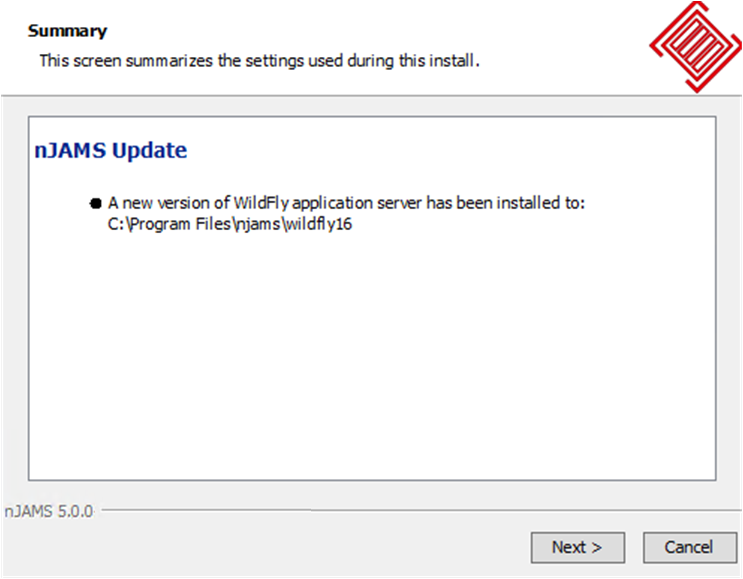Update nJAMS Server step by step#
Follow these instructions to update nJAMS Server from version 4.x to 5.0, while keep on using existing Elasticsearch 5, respectively 6.
Caution
If the Elastic cluster of your current nJAMS instance still runs Elasticsearch version 2, you have to upgrade your Elastic cluster first.
The update process to version 5.0 includes an update of WildFly Application Server to version 16. The existing installation of WildFly 10 will remain just in case.
Start nJAMS Server installer
Select “Yes” to update the exisiting installation of nJAMS Server
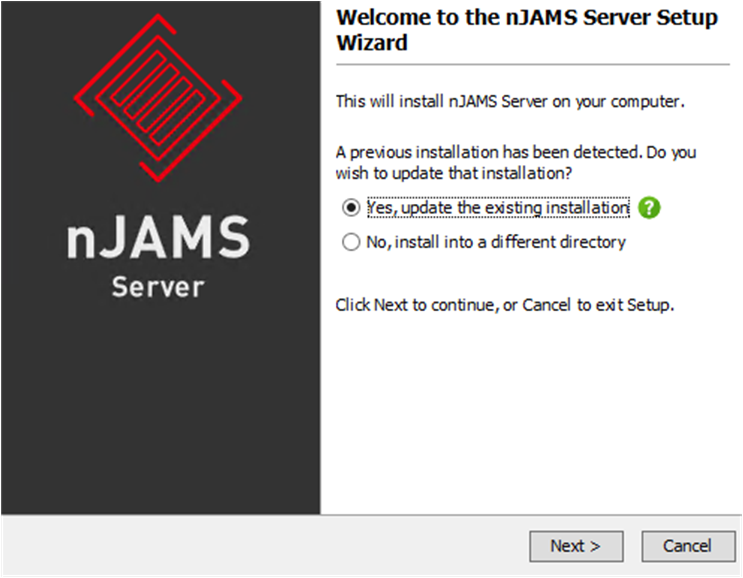
Select “No”, if you want to perform a new installation in a different directory.
Validation of previous installation:
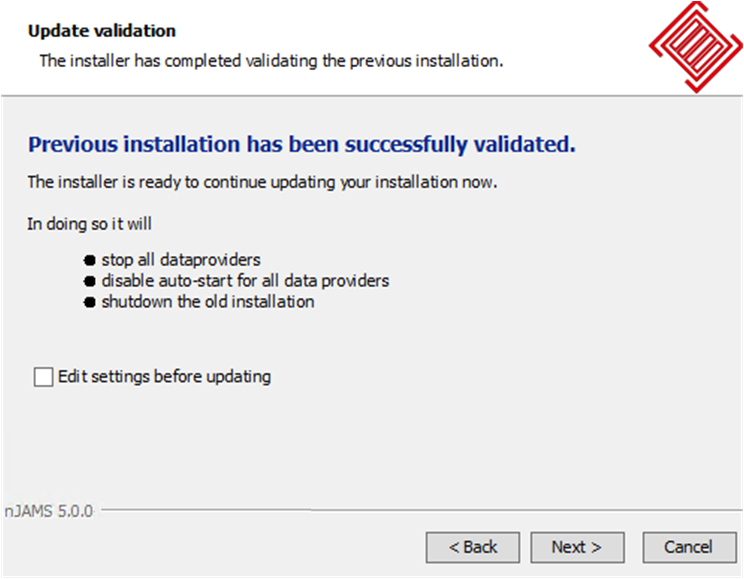
nJAMS Server installer collects information of the previous installation in order to perform an update of the same configuration.
In case you want to change the current setup, please select “Edit settings before updating”. You will then be asked to confirm settings, respectively change settings.
Example:
Assume you are using an outdated jdbc driver in your current nJAMS instance, you have to update the jdbc driver at the same time as updating to nJAMS Server 5. Since nJAMS Server 5 comes with Java 11, your jdbc driver has to be compatible with Java 11 as well. Select “Edit settings before updating”, in the database dialog refer to the new jdbc driver:
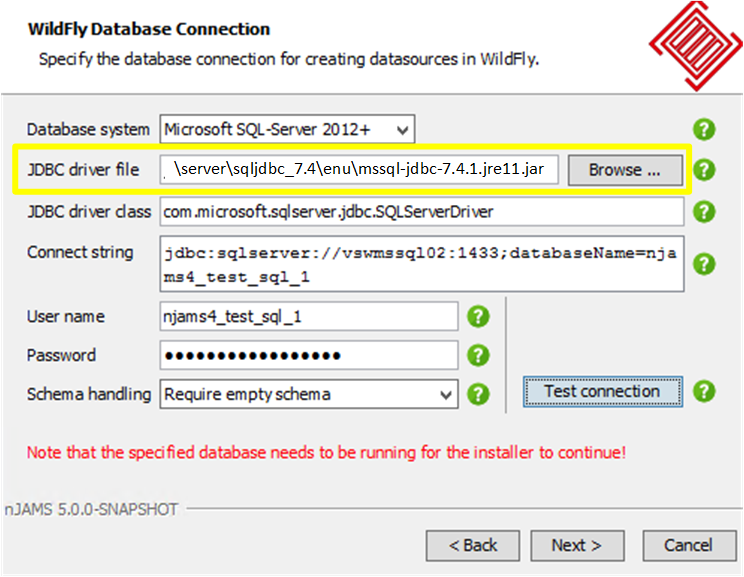
nJAMS installer will then update your current nJAMS instance, while using the new jdbc driver.
Summary: