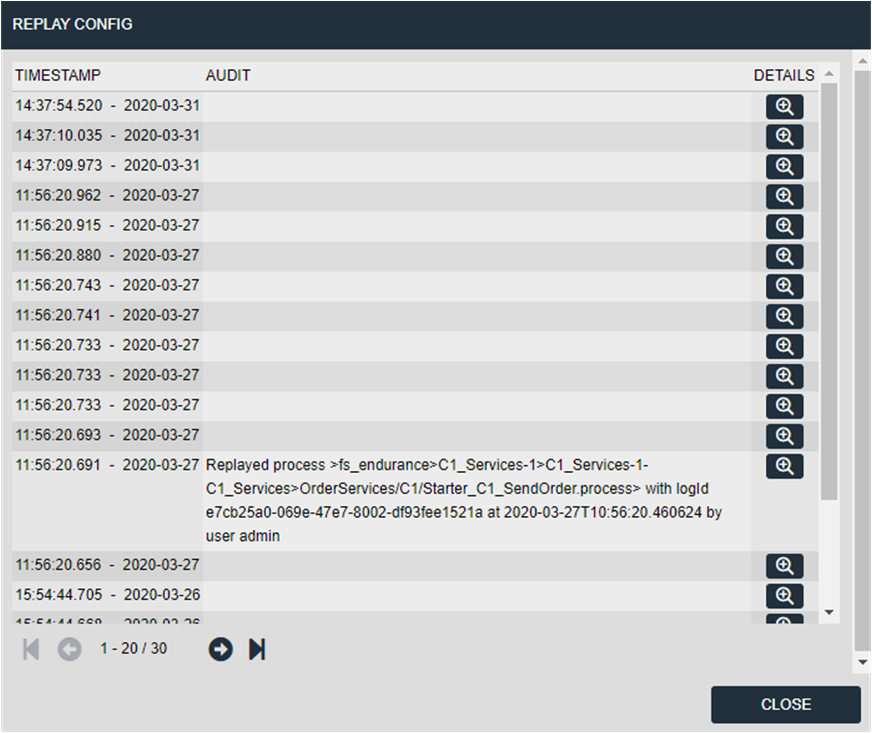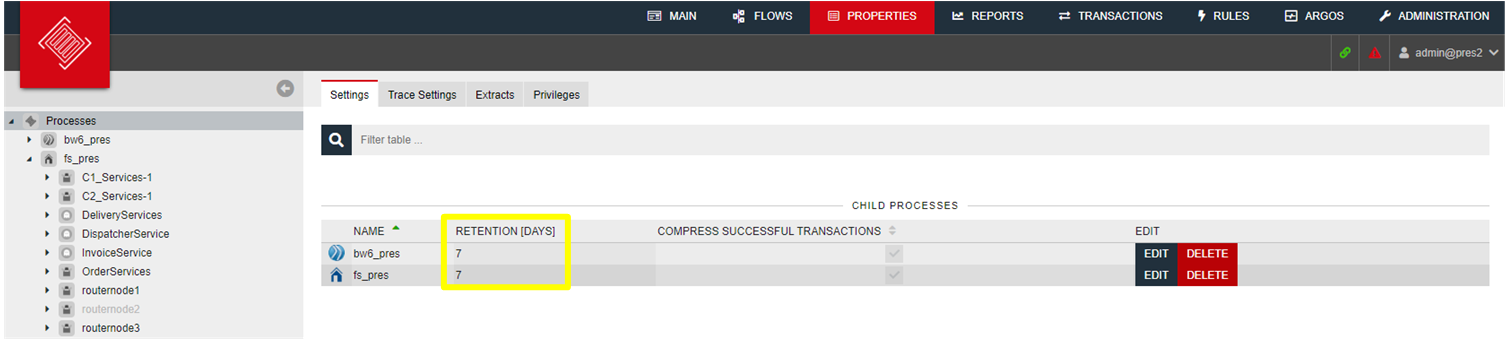Administration#
The retention of recorded data refers to the general retention settings of an element from Navigation Tree.
You can configure retention for an element in Properties > Settings based on a selected element.
The retention is set to 7 days in the following example:
The recorded data will be removed from nJAMS Server data storage after 7 days.
Privileges#
An nJAMS Administrator is allowed to grant privileges for individual roles.
nJAMS Replay comes with 5 additional privileges:
- replay-enabled:
enables usage of nJAMS Replay for particular role(s).
- replay-read:
grants access to the Replay history and recorded data.
- replay:
includes the Read privilege and grants access to the replay feature. A role with this privilege can replay transactions with their original data, only.
- replay-as:
includes the Replay privilege and allows to manipulate data used for the replay.
- replay-manage:
grants the privilege to turn off/on the recording of data for processes and engines.
Audit Log#
The Audit Log shows all replays triggered by users and changes to privilege grants; the displayed list is limited to the most recent 10.000 events and can be sorted and filtered.
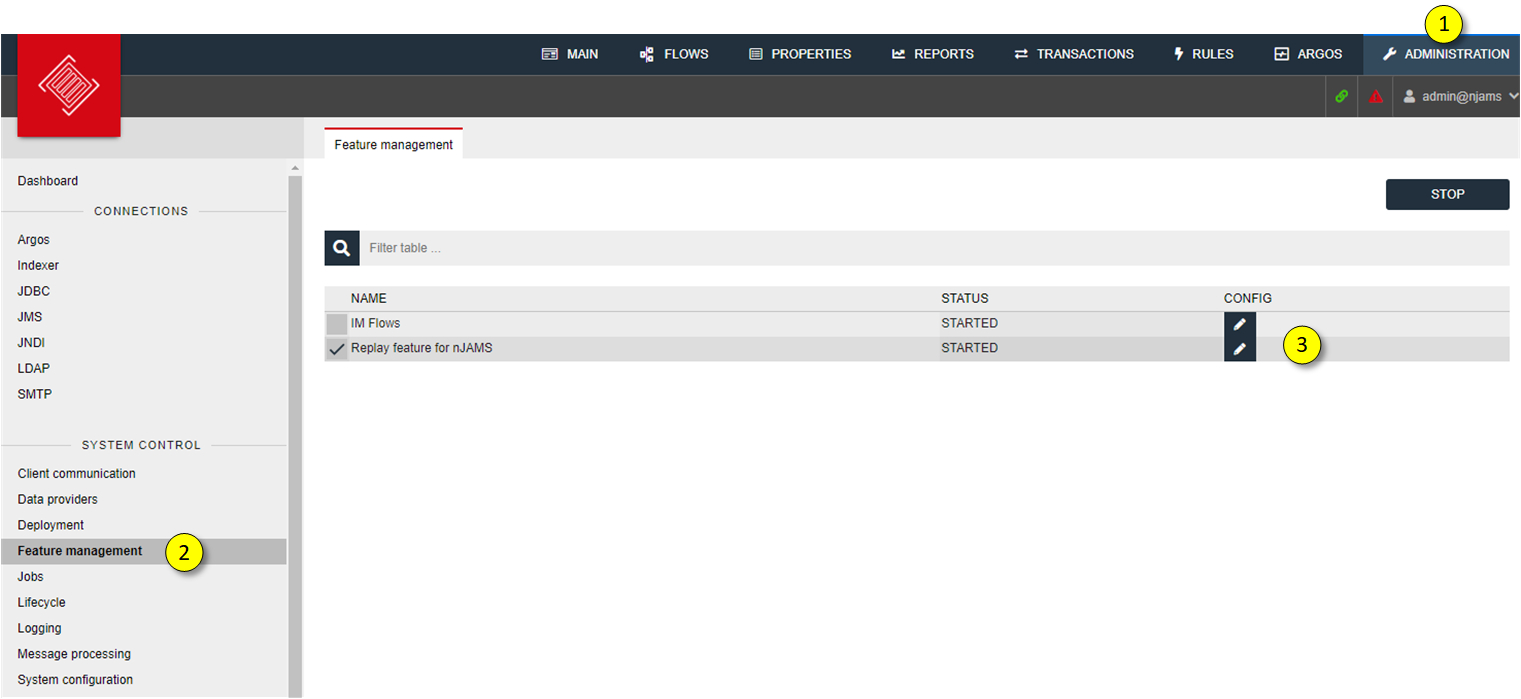
Enter tab “Administration”
Select “Feature Management”
Click on “Edit” to show Audit Log