Administration#
This document explains how to configure and administer nJAMS Server.
nJAMS Server is the core component of an nJAMS instance. nJAMS Server is responsible for processing log messages and providing the graphical user interface. Log messages are received from various nJAMS Clients via JMS and stored into the nJAMS storage unit.
An nJAMS instance can be configured by using the nJAMS GUI. The GUI based administration is available to members of a role with administrative system privileges.
The Process Insight Dashboard page is the default page of the Administration tab:
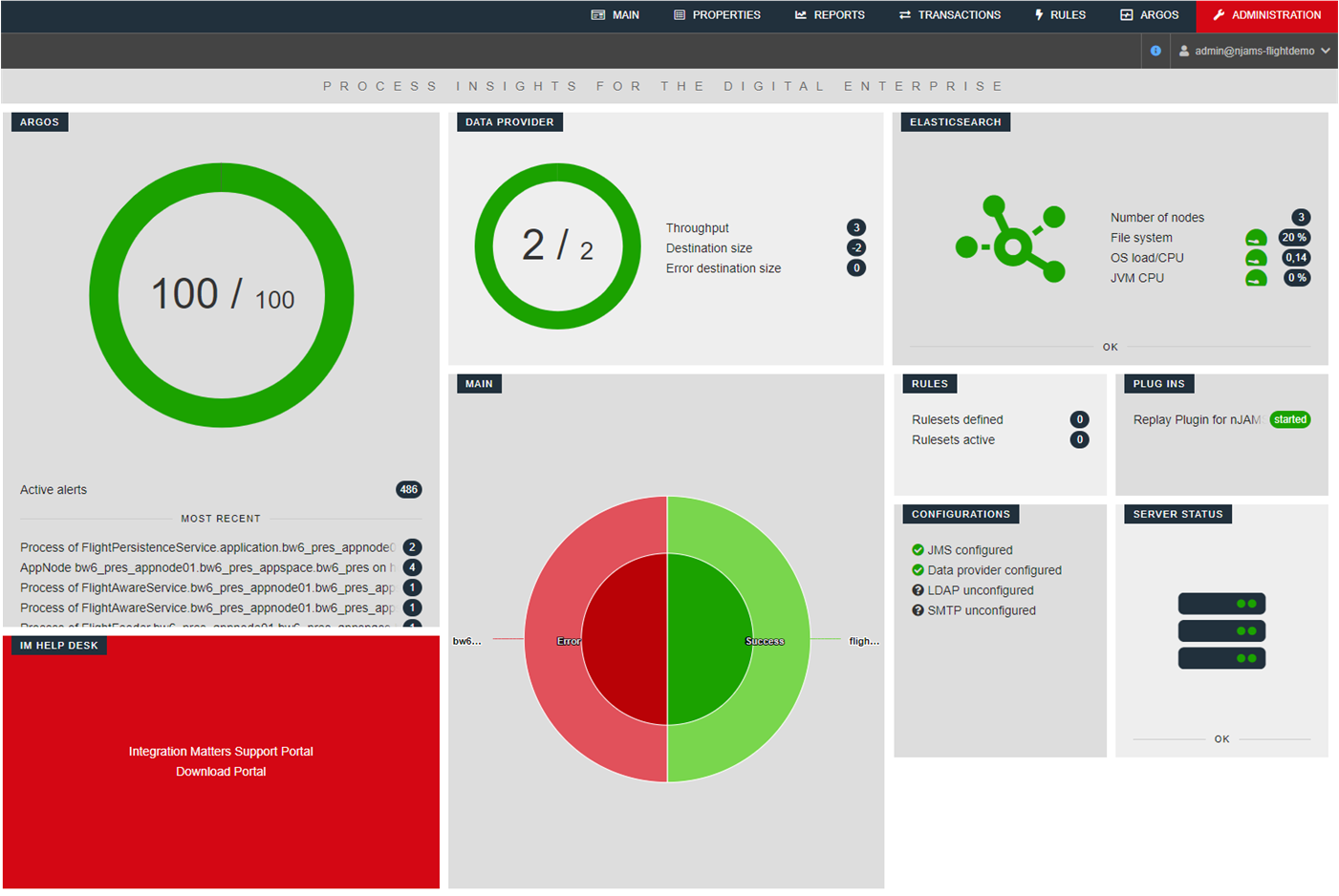
At a glance you can get an overview of the nJAMS instance. See a quick status of Argos, watch the state of the Data Provider(s) and Elasticsearch, and additional intersting information related to your nJAMS instance.
- Connections:
Learn about configuration of connections to sub systems nJAMS is connected to
- System Control:
In System Control you can Start / Stop system components such as Data Providers, Indexer, etc.
- User Management:
User Management allows you can to manage users, roles and to authorize roles
- Utilities:
Explore nJAMS API in Utilities
- Start, Stop an nJAMS instance:
- Advanced:
See Advanced topics for securing nJAMS Server