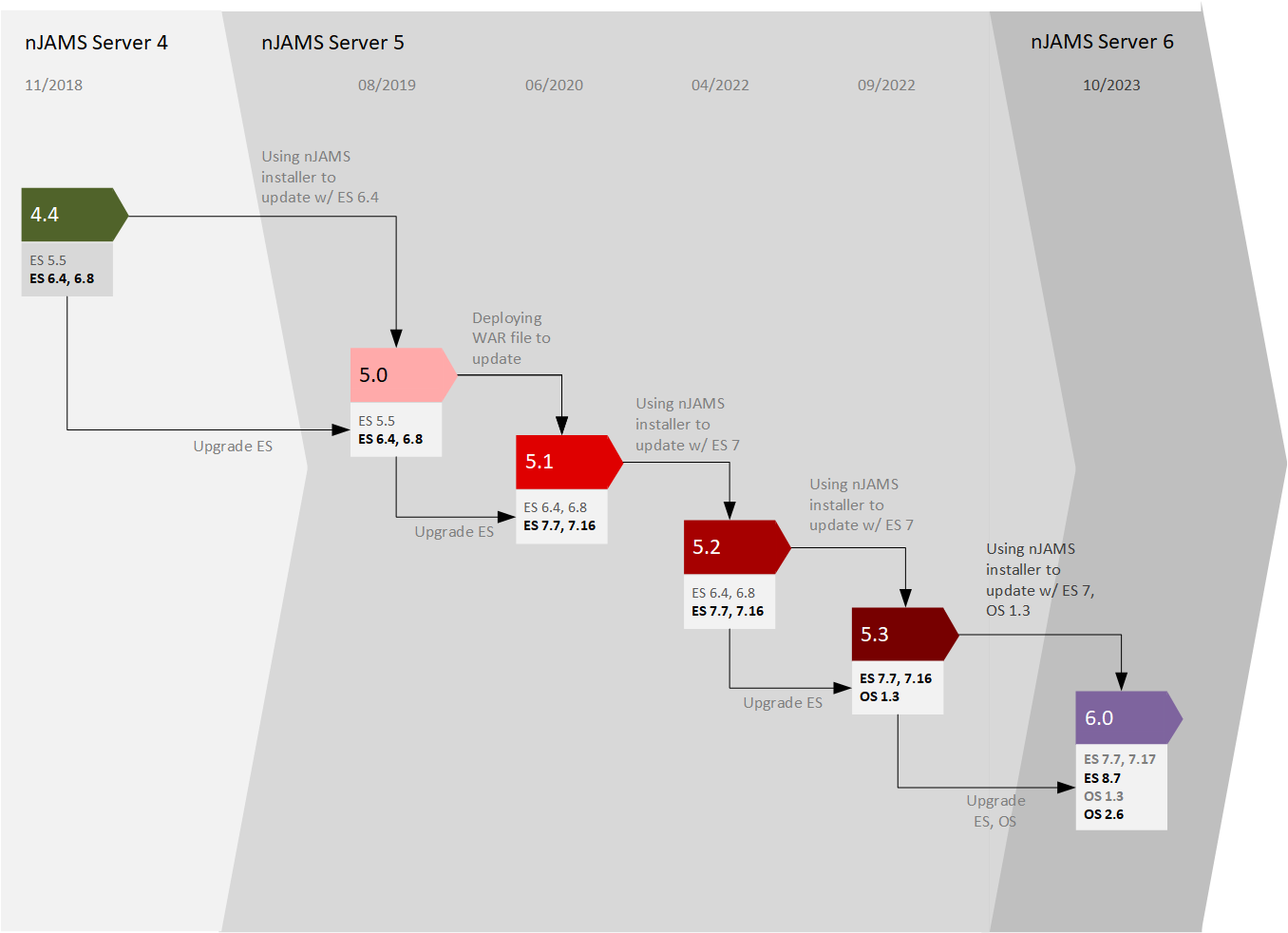General update considerations#
In preparation of performing an update of nJAMS Server, please read the following notes.
nJAMS Server Update Path#
Updating nJAMS Server is straight forward. You can basically update to the most recent version of nJAMS Server from any prior version. However, there are some preconditions that have to be considered:
Updates should always be performed while keeping the major/minor version sequence. For example, updating from 5.2 to 6.0 while skipping 5.3 is not supported. Instead you have to update from 5.2 to 5.3 first, before you can finally update to 6.0.
Updating nJAMS Server from 5.x to 6.0 is required to be performed by nJAMS installer.
Updating nJAMS Server should always be considered in context with upgrading Elasticsearch. Do you want to stay with current version of Elasticsearch or do you want to upgrade Elastisearch along with updating nJAMS Server? Certainly, it is also possible to update Elasticsearch without updating nJAMS Server, provided that the supported version constraints are respected.
The following chart shows the natural update path of nJAMS Server:
The diagram shows the natural update path of nJAMS Server including the corresponding Elasticsearch versions.
Natural update path means the approach to regularily update to the next available verson. For example, you started initially with nJAMS Server 4.4, updated to version 5.0, 5.1, 5.2, and 5.3 in succession, and you are now planning to update to version 6.0.
As long as the version of Elasticsearch you are currently using in your nJAMS instance is supported by the version of nJAMS Server you want to update to, the update process is rather simple. If you are coming from an nJAMS Server version that uses a version of Elasticsearch, which is not supported by the new version of nJAMS Server, you have to consider to upgrade your Elasticsearch cluster.
Update TIBCO EMS libraries#
nJAMS Server 6.0 uses Jakarta Messaging, which requires to use new TIBCO EMS libraries jakarta.jms-tibjms.jar and jakarta.jms-tibjmsadmin.jar.
After updating to nJAMS Server 6.0 the previous EMS libs tibjms.jar and tibjamsadmin.jar are no longer valid.
Please use the new Jarakta libs from TIBCO coming with TIBCO EMS 10.2 once you are on nJAMS Server 6.0 or greater.
Upgrade Elasticsearch#
Since nJAMS Server is tightly linked with Elasticsearch, upgrading nJAMS Server must consequently be aligned with upgrading Elasticsearch. Before updating nJAMS Server, you have to make sure you are on the right version of Elasticsearch.
nJAMS Server 6.0 supports both, Elasticsearch 7 and 8, respectively AWS OpenSearch 1 and 2.
If you are already running nJAMS Server with Elasticsearch 7 (OpenSearch 1), you are good to go for updating to nJAMS Server 6.0. This is the best scenario for directly updating to nJAMS Server 6.0.
When you are still using nJAMS Server 5.x with Elasticsearch 6, you have to upgrade from Elasticsearch 6 to Elasticsearch 7, before you can update to nJAMS Server 6.0!
Update WildFly#
nJAMS installer requires an unsecure HTTP connection to the WildFly application only for the time of automatically updating the nJAMS instance. That means nJAMS installer requires your WildFly to allow HTTP connections. In case you secured your WildFly to use HTTPS/TLS connections, you have to make sure an HTTP connection is at least allowed for localhost. Since nJAMS installer is executed on the WildFly machine, an HTTP connection for localhost should be no security issue. Temporary availability of HTTP and immediate turn-off when it is no longer needed should be possible. Follow these instructions to Temporarily enable http for WildFly.
Plan maintenance time#
Updating your nJAMS instance may take some time. During that time monitoring data cannot be processed by nJAMS Server and will be accumulated on your JMS server. Keep an eye on the limits of your JMS server and consider that processing the backlog of monitoring data may also take time.
Backup#
It is always recommended to have a current backup of your nJAMS instance before you start the upgrade process. In an emergency, you can easily restore your nJAMS instance.