Building a correlation between multiple processes#
nJAMS is able to automatically correlate two or more processes. Correlated processes are linked with each other and allows nJAMS UI to coherently present them. Assume you have a sender process that calls a second process, a receiver process. nJAMS Client for BW automatically correlates both processes using Correlation IDs generated by nJAMS Client for BW. In case you want to use your own Correlation IDs, you can map your Correlation ID in nJAMS log activities. Furthermore, nJAMS Client for BW also carries the Parent Log ID to determine the caller process and provide a predecessor-successor relationship. In this scenario the caller process (sender process) delivers its Log ID as Parent Log ID to the calling process (receiver process).
The following figures show how to manually map Correlation Log ID and Parent Log ID:
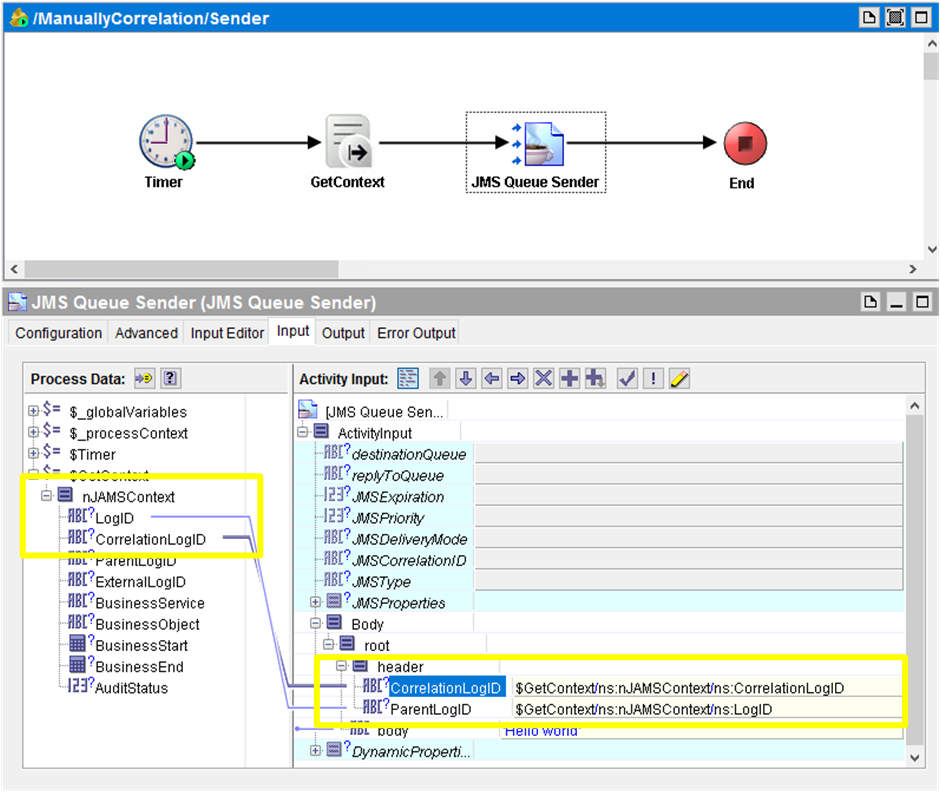
And the mapping of the calling process looks as follows:
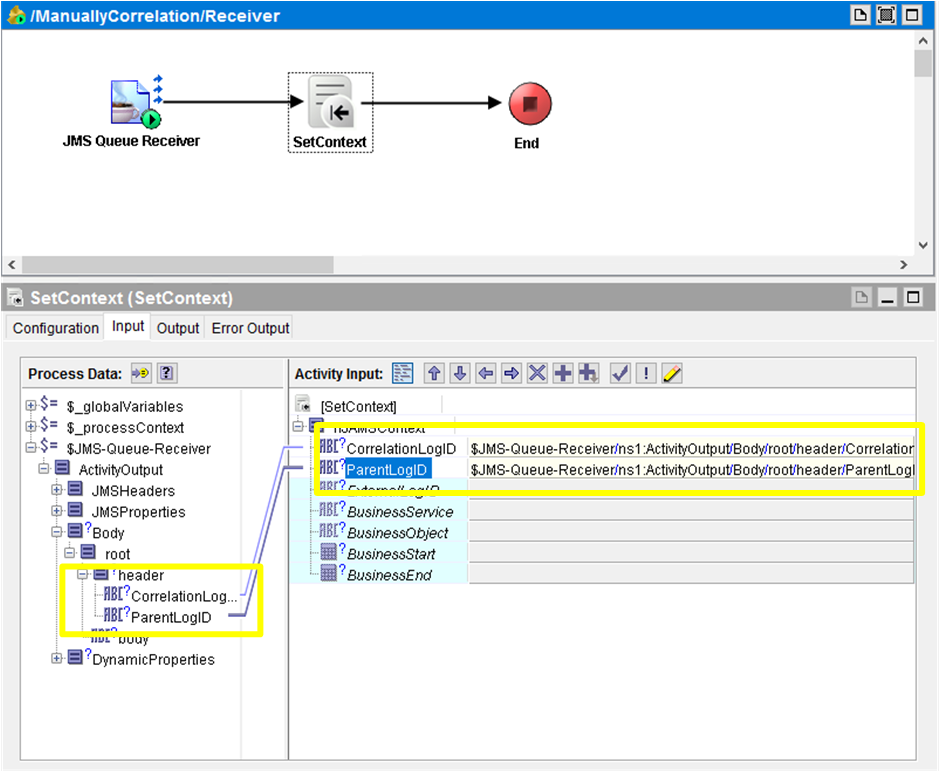
See the results in nJAMS UI:
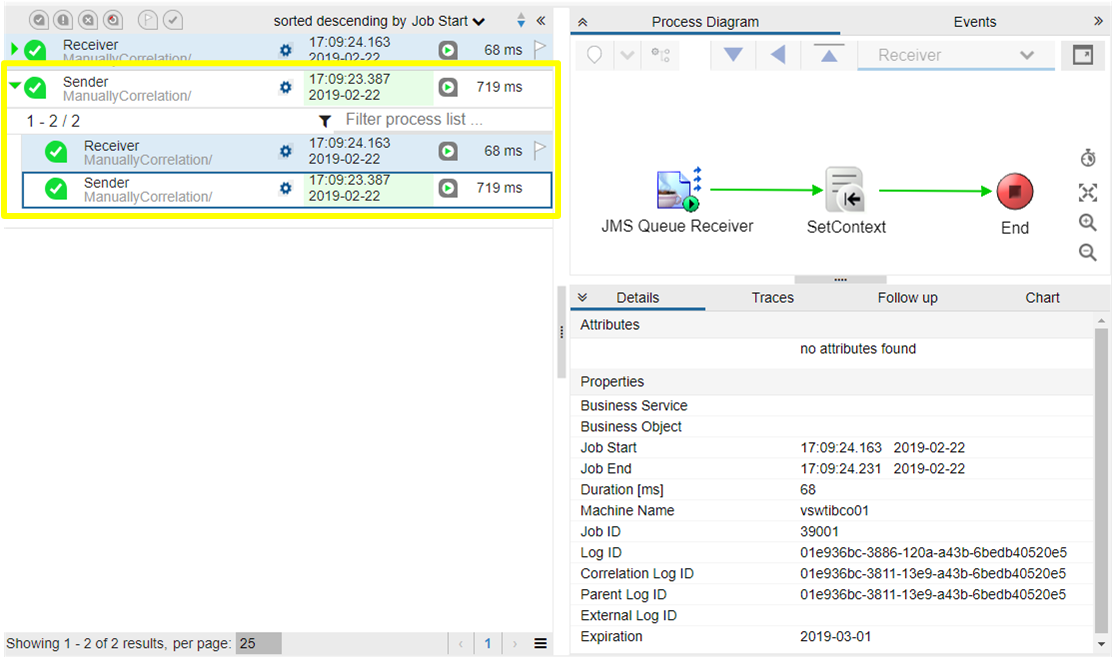
In nJAMS UI you can see the entire chain of log entries related to one specific log entry. If you click on the arrow symbol of a log entry, a list of correlated log entries is expanded.
Automatic correlation:#
Since TIBCO BusinessWorks 5.11 nJAMS Client for BW can automatically correlate process executions. nJAMS uses TIBCO BusinessWorks Dynamic Properties feature in order to automatically map CorrelationLogID and ParentLogID. The sending activity of a sender process will deliver nJAMS related context information to the receiving activity of a receiver process automatically. nJAMS context information, i.e. CorrelationLogID and ParentLogID, will be mapped into the Dynamic Properties structure of appropriate TIBCO activities.
The following activities are qualified for automatic correlation:
Transport |
TIBCO BusinessWorks activity |
|---|---|
JMS |
JMS Queue Sender, JMS Queue Requestor, JMS Topic Publisher, JMS Topic Requestor |
HTTP |
HTTP Receiver Send HTTP Request / Send HTTP Response |
Service |
Service.agent by using JMS as transport layer |
The following example demonstrates automatic correlation based on one publishing process and one subscriber process:
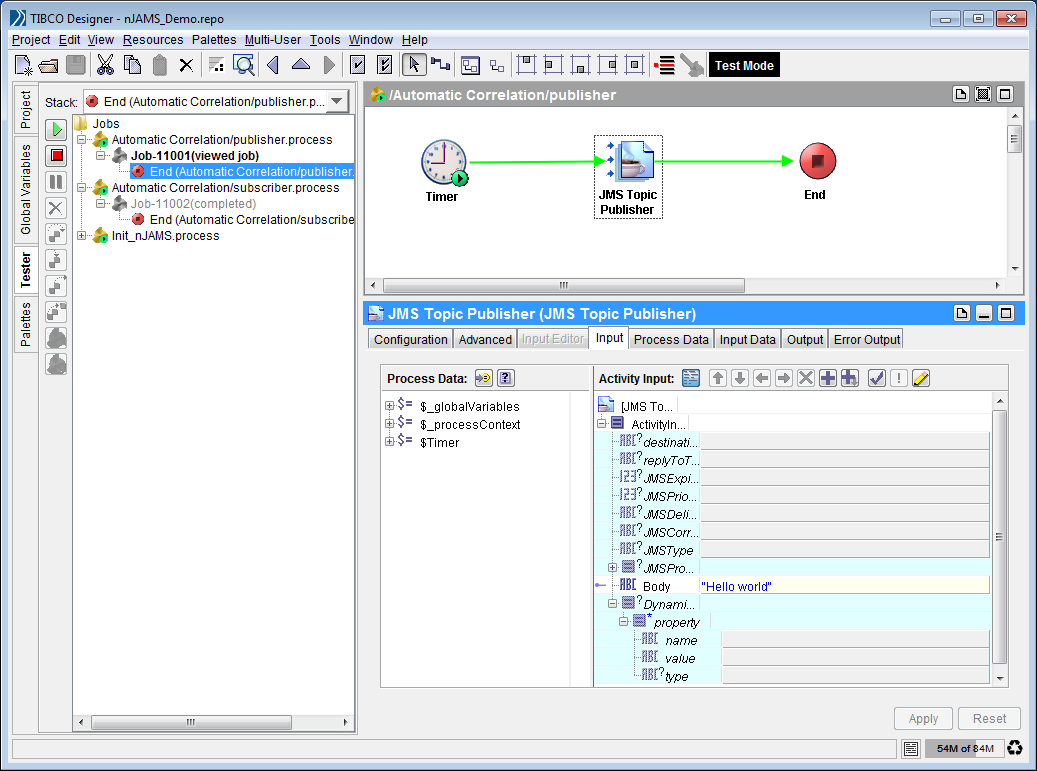
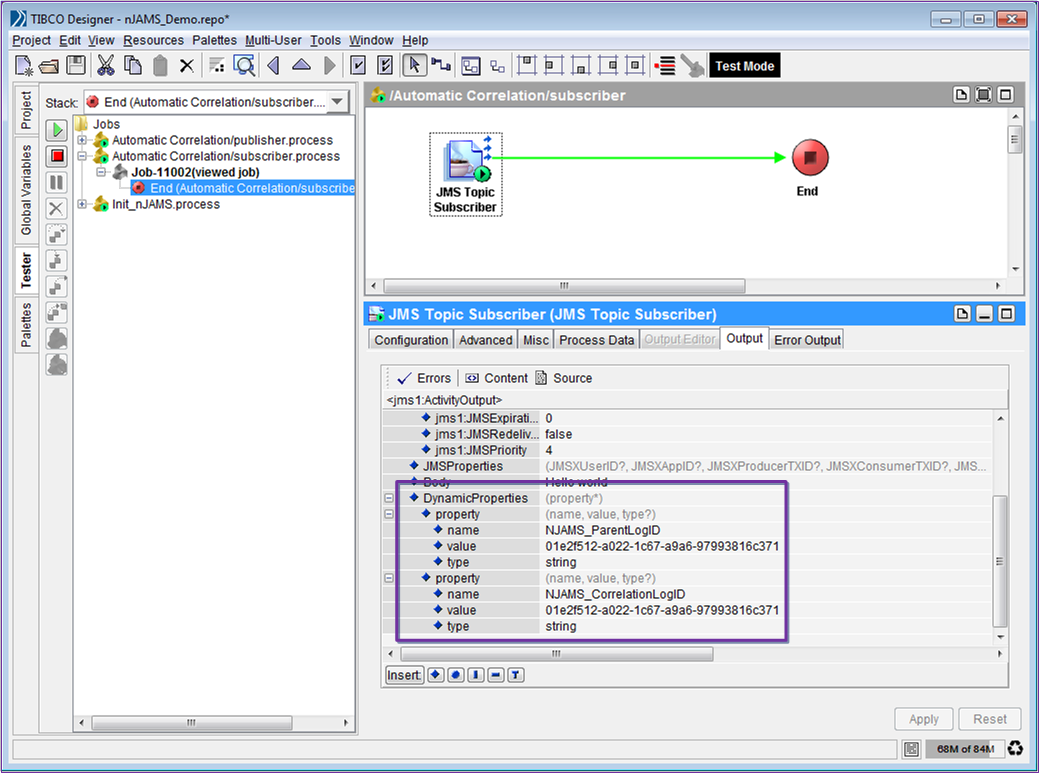
As you can see, the Dynamic Properties structure of the JMS Topic Subscriber contains nJAMS context information from the publisher process. This information allows nJAMS to correlate the subscriber process with the publisher process automatically.