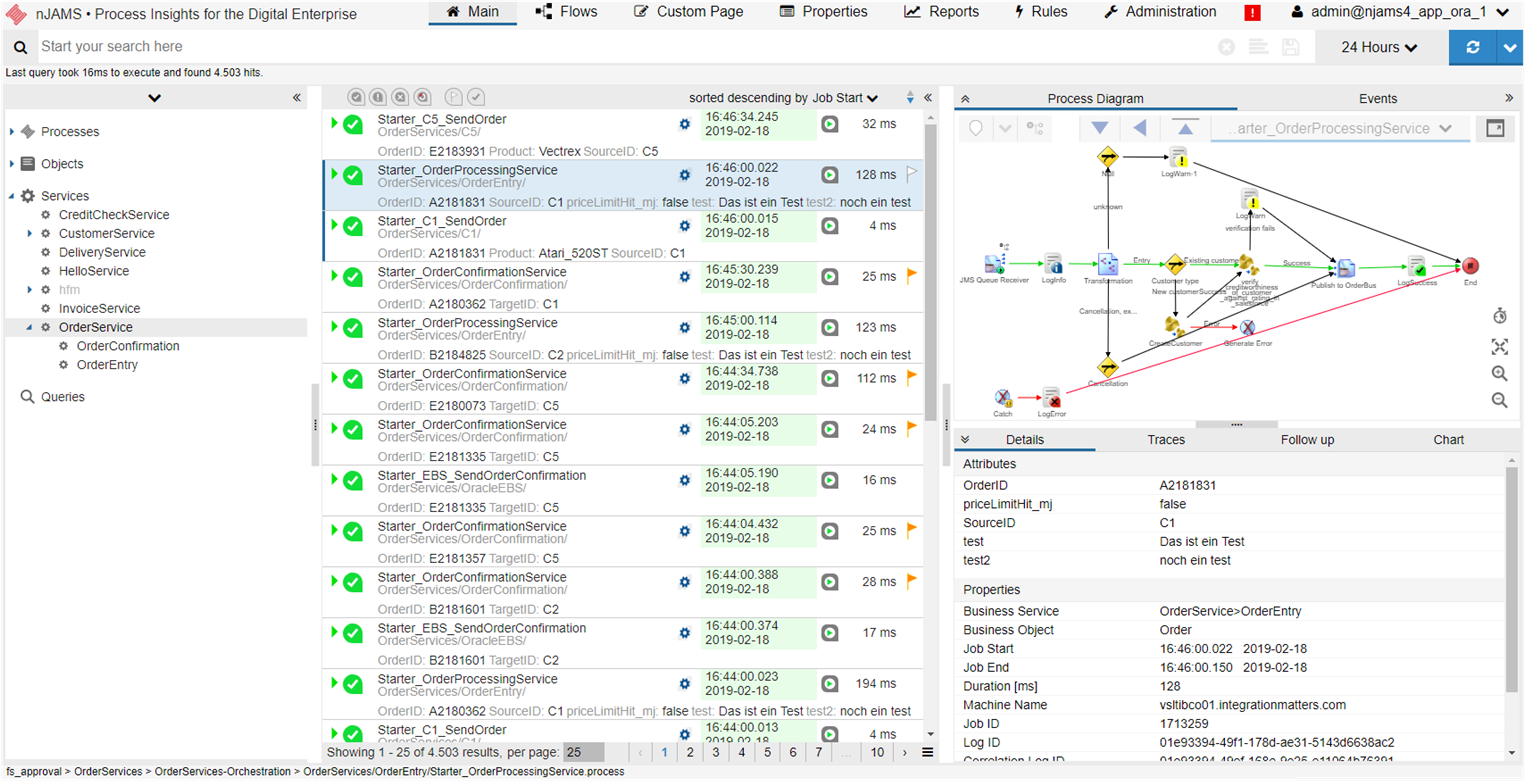Create a relationship between business services and technical processes#
In nJAMS you can assign functional names to technical processes and to the data objects that are being processed. More precisely, you can specify information about the Business Service and the Business Object for a technical BW process. Typically TIBCO BusinessWorks processes have technical names defined by developers and these names tend to be meaningful for developers, but not for business people. So if you want business people to use nJAMS, it is essential the business people can find the functional services they work with every day. That means nJAMS has to let them work with “their” names and “their” wording. And that is exactly what you can do by specifying BusinessService and BusinessObject. For example, there is a TIBCO BusinessWorks process that sends an order entry from A to B. The technical name of the process is for instance “Starter_C1_SendOrder”. A colleague of the business department cannot do anything with it, but is instead used to work with the name of the business service “OrderEntry”. So it would be nice to apply the business related name to the technical process. In nJAMS UI you can then easily search for BusinessService and BusinessObject.
See the following figures how to apply BusinessService and BusinessObject:
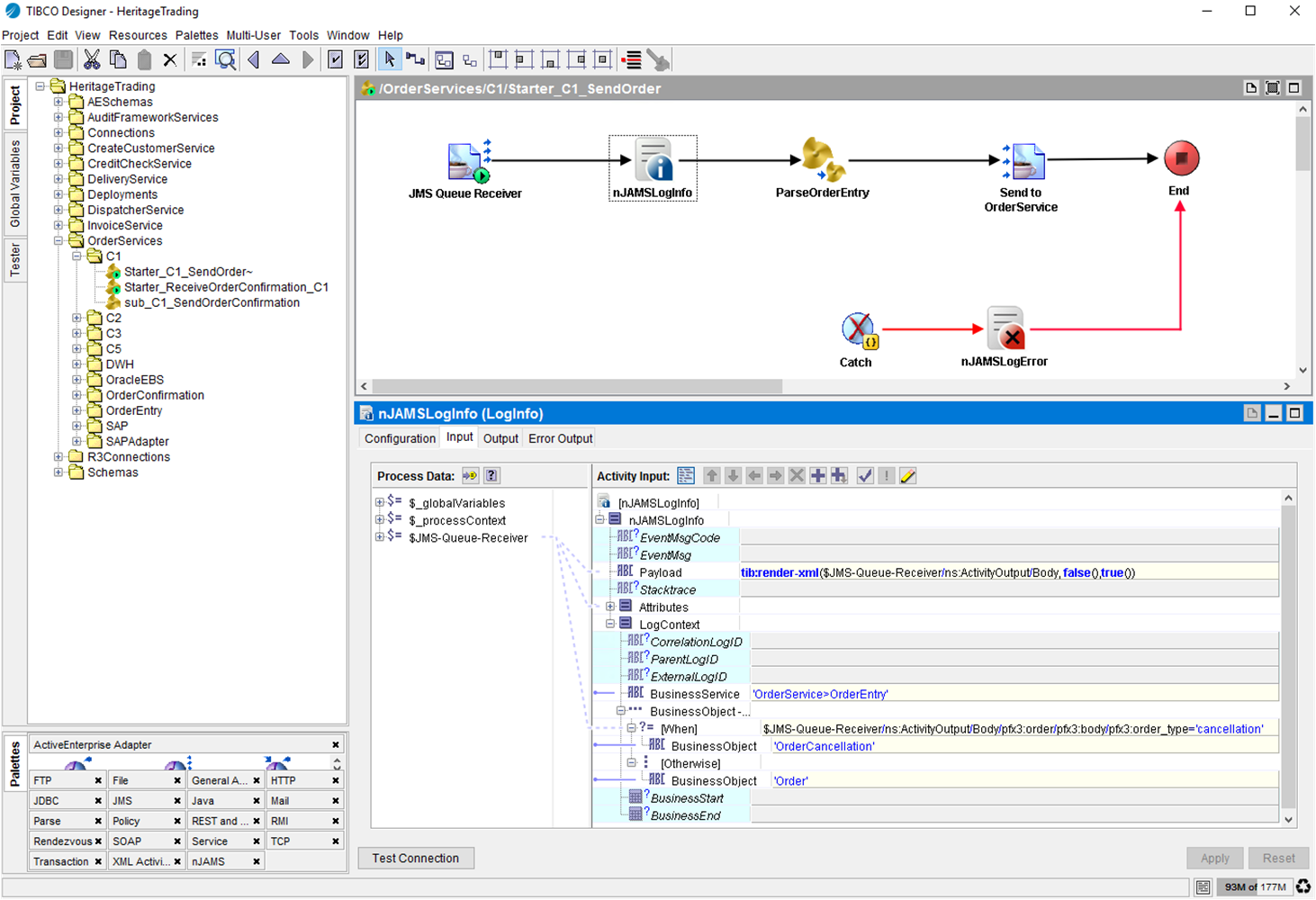
In nJAMS UI you have two additional categories in the Tree on the left hand side. The categories “Services” and “Objects” represent the list of Business Services and Business Objects. When you click on these elements, nJAMS will search for all TIBCO BusinessWorks processes that have been assigned with these names: