Configuring nJAMS Client for BW#
The behavior of nJAMS Client for BW can be controlled by setting numerous properties, referred to as “Global Variables” by TIBCO BusinessWorks.
1. Global Variables in TIBCO Designer#
If the TIBCO BusinessWorks project is instrumented using nJAMS palette for TIBCO BusinessWorks, they appear in the “Global variables” tab of the TIBCO Designer. The developer can set the values as required during the design phase, while the Global Variables are also available during a project’s deployment.
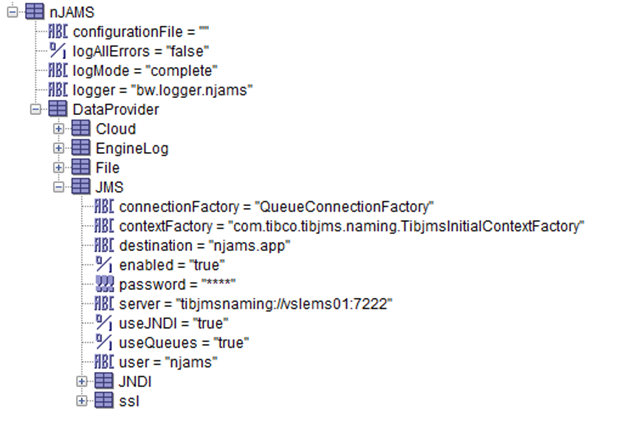
2. Properties file in TIBCO Designer#
The second option is to define a separate properties file containing nJAMS Client for BW configuration and refer to
this file in TIBCO Designer Tester by using -p option in “Advanced Test Settings”: -p /home/tibco/njams.properties.
See the TIBCO Designer documentation for more information about advanced test settings.
A sample njams.properties file may look as follows:
tibco.clientVar.nJAMS/logMode=complete
tibco.clientVar.nJAMS/DataProvider/File/name=/tmp/out.trace
tibco.clientVar.nJAMS/DataProvider/File/enabled=false
tibco.clientVar.nJAMS/DataProvider/JMS/useJNDI=false
tibco.clientVar.nJAMS/DataProvider/JMS/destination=njams
tibco.clientVar.nJAMS/DataProvider/JMS/enabled=true
tibco.clientVar.nJAMS/DataProvider/JMS/user=admin
tibco.clientVar.nJAMS/DataProvider/JMS/password=admin
tibco.clientVar.nJAMS/DataProvider/JMS/server=tibjmsnaming://localhost:7222
tibco.clientVar.nJAMS/DataProvider/JMS/contextFactory=com.tibco.tibjms.naming.TibjmsInitialContextFactory
tibco.clientVar.nJAMS/DataProvider/JMS/connectionFactory=QueueConnectionFactory
tibco.clientVar.nJAMS/DataProvider/EngineLog/enabled=false
3. Properties file in TIBCO Runtime#
For deployed projects the global variables listed above can be added to the TIBCO BusinessWorks engine’s TRA file,
which can be found at <TIBCO_DOMAIN_HOME>/application/<application name>/<engine name>.tra.
Keep in mind that all changes made to an engine specific TRA file will be lost after a redeployment of that component!
Hence, this option is only recommended to the advanced administrator.
It is recommended to store the nJAMS Client for BW related global variables in an extra properties file and use the TRA setting
tibco.env.APP_ARGS to point to that particular file.
For example:
tibco.env.APP_ARGS=-p /opt/tibco/bw/5.14/njams.properties
4. bwengine.tra template file in TIBCO Runtime#
If the global variables should be set using the engines’ TRA files, settings introduced above can be added to the end of the bwengine.tra template file located at <TIBCO_BW_HOME>/<version>/bin/bwengine.tra.
Any subsequent deployment will now automatically add the Global Variables to the newly deployed engine’s TRA file.
All configuration settings of nJAMS Client for BW can be made using the concept of Global Variables. However, not all global variables available for configuration are automatically added to a TIBCO BusinessWorks project, when nJAMS palette is used. nJAMS differentiates between “palette generated settings”, which are of common interest to all developers and administrators. Those settings control the overall behavior of nJAMS Client for BW, such as which Data Provider to use (File, JMS, or Cloud), or the JMS / Cloud connection parameters.