Using nJAMS palette in TIBCO Designer#
nJAMS Client for BW is represented by a full featured palette in TIBCO Designer. The nJAMS palette consists of various activities that generates log events with specific severities.
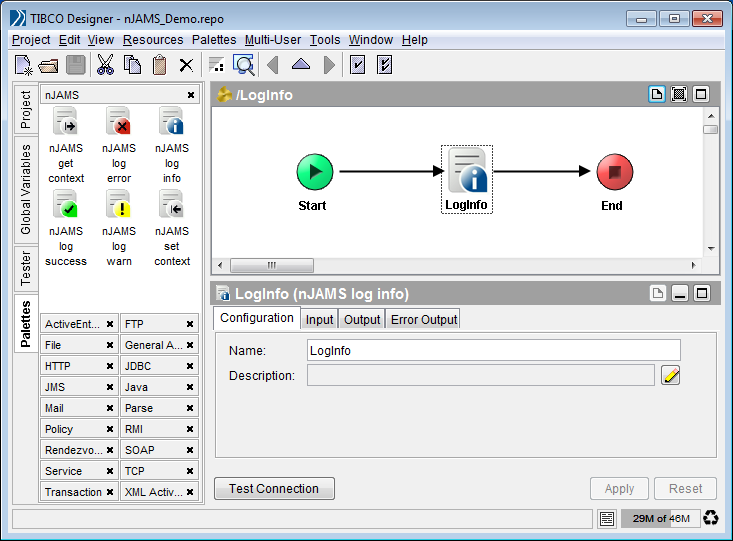
A TIBCO BusinessWorks developer can use nJAMS activities within a process definition in order to send technical or functional log events at particular stages. This chapter explains all nJAMS activities in detail and demonstrates how to use the nJAMS activities in context with the process design. Once nJAMS is part of the class path and TIBCO Designer is started, the nJAMS palette is available. The TIBCO Designer will ask you to accept the new palette to be added to the list. You can use nJAMS activities as usual, just drag and drop nJAMS activities to your process design, and optionally do the mappings. If the Global Variables used by nJAMS Client for BW are configured properly, you can click on Test Connection to make sure, the connection to your nJAMS Instance is valid.