Getting started#
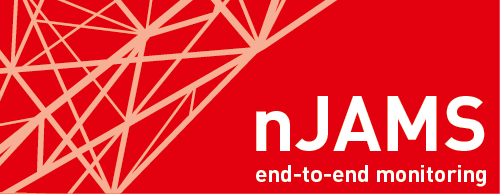
nJAMS Client for BW provides a set of unique capabilities that simplify monitoring of end to end chains of TIBCO BusinessWorks processes. It is in charge of automatically generating and collecting monitoring events that occur in TIBCO BusinessWorks engines and providing those events to a dedicated nJAMS Server or nJAMS Cloud Instance for further processing. The out of the box capabilities help to speed up the development process and ensure a uniform way of logging information to the monitoring server across the entire integration platform. The features of nJAMS Client for BW are based on the TIBCO BusinessWorks platform and therefore the client offers the same ease of use capability with regards to design, test, and deployment.
nJAMS Client for BW can be used in two different modes depending on the needs and project requirements:
Implicit mode is monitoring TIBCO BusinessWorks non-invasively without changing the process design. Use implicit mode, if you want to instantly monitor TIBCO BusinessWorks.
Explicit mode is monitoring TIBCO BusinessWorks by instrumenting the process design using nJAMS palette. Explicit mode allows you to take advantage of all monitoring capabilities of nJAMS Client for BW.
nJAMS Client for BW can monitor process transactions of TIBCO BusinessWorks runtime engine as well as of TIBCO BusinessWorks design time environment. That makes nJAMS not only useful for the operation team of TIBCO BusinessWorks solutions, but also for the development and testing team. The following chapters will guide you through the process of getting nJAMS Client for BW up and running, taking a peek inside it, and monitoring process transactions of nJAMS Client for BW.
At the end of this chapter you should have a good idea of what nJAMS Client for BW is and how it works.