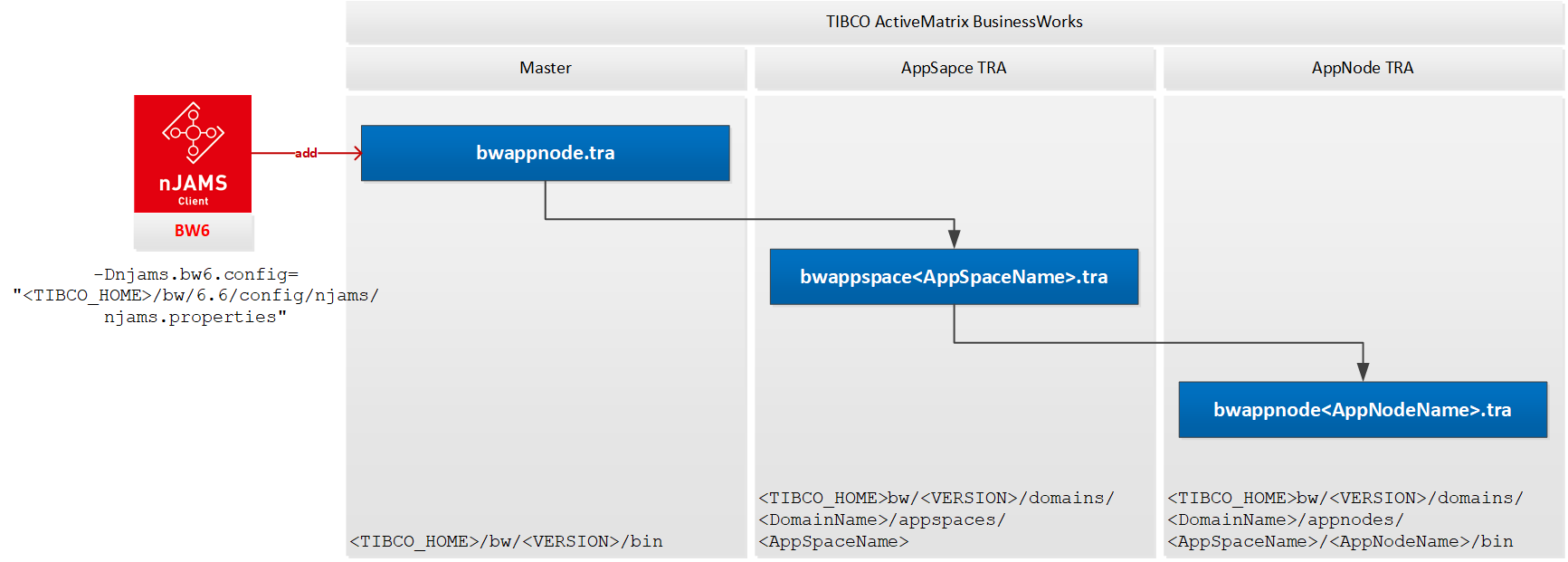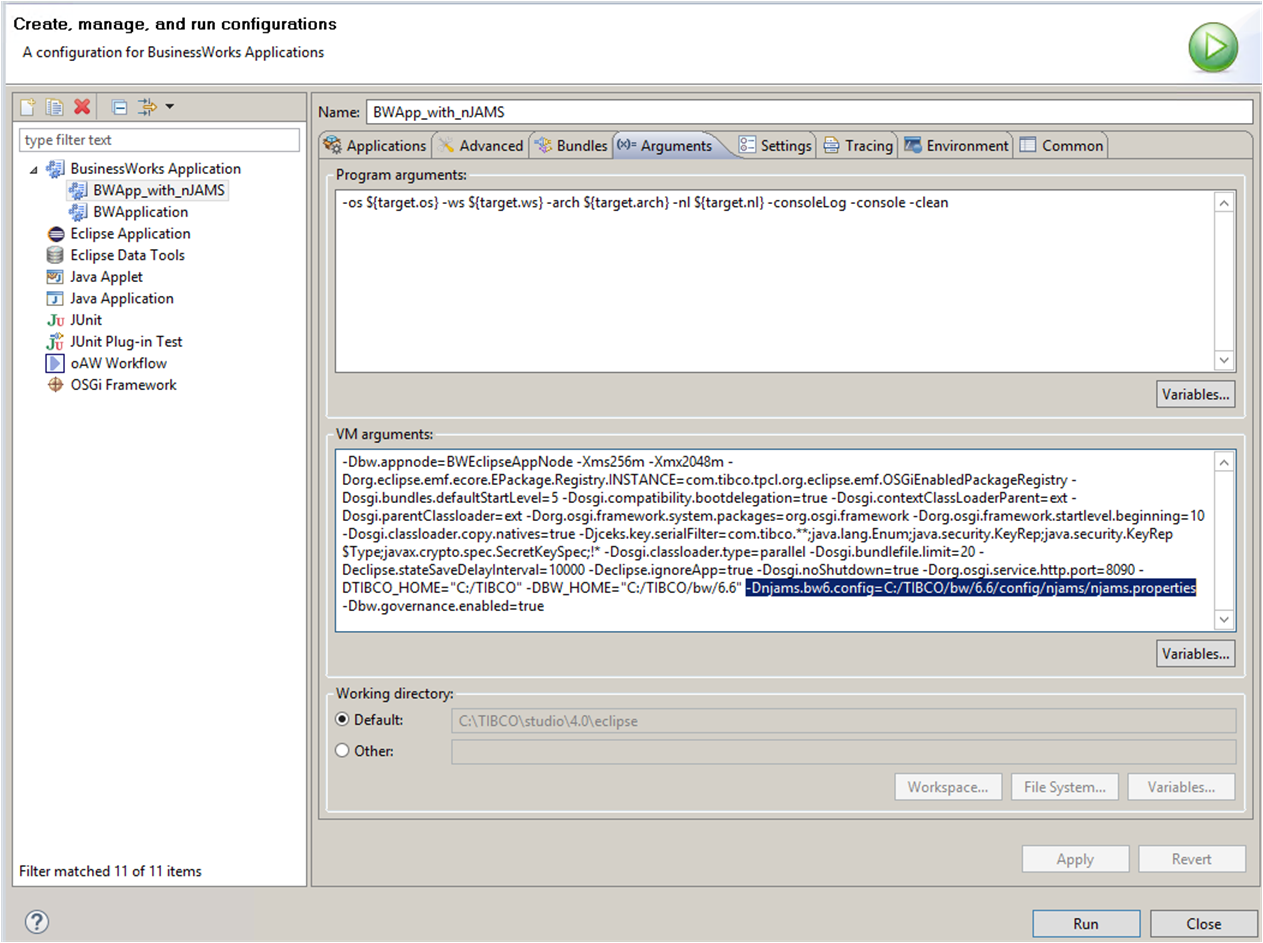Reference: Configuration#
All settings of the nJAMS Client for BW6 can be made at different locations. Depending on where the settings are made, they may overwrite the settings in other locations.
The settings can be made in the following locations:
nJAMS Client for BW6 properties file (
njams.properties)Environment variables (will override settings in properties file)
Java system properties (will override settings in environment variables)
Note
In all cases, settings are case-sensitive.
Activating nJAMS Client for BW6#
When nJAMS Client for BW6 client is installed, it requires specifying a reference to its configuration file using the njams.bw6.config=<path-to-properties> parameter.
This setting can be given either as Java system property, or as environment variable (from release 4.2.3).
The nJAMS Client for BW6 installer modifies bwappnode.tra file of your TIBCO BusinessWorks 6 installaton and adds -Dnjams.bw6.config to java.extended.properties.
If the njams.bw6.config setting is not specified, or the referenced file is not found, nJAMS Client for BW6 will not start and an according error message is logged.
Note
Though it is actually possible to completely configure the client via Java system proprties and/or environment variables, it is anyway necessary to specify a configuration file as explained above. The settings in this file are overwritten by the given Java system properties or environment variables.
Java System Properties Configuration Hierarchy#
TIBCO BusinessWorks 6 uses a top-down hierarchy of TRA files for configuring the Java environments of all nodes in a TIBCO BusinessWorks 6 installation. Any setting in a parent is inherited by its children, and any child can override its parent configuration. Please refer to TIBCO Product Documentation for more information.
In general, if you configure a parameter in bwappnode.tra, that parameter is inherited by all its children files (AppSpace.tra, AppNode.tra) unless the children override the configuration.
Java system properties can be added by extending the java.extended.properties setting in each TRA file.
Settings given as Java system properties need to be prefixed with -D, for example:
java.extended.properties=-Xmx1024m -Xms128m -XX:+HeapDumpOnOutOfMemoryError -Dnjams.bw6.config=/opt/tibco/bw/6.6/config/njams/njams.properties
Note
When running the nJAMS Client for BW6 installer, the TIBCO BusinessWorks 6 home is scanned for all AppNode configuration TRA files and the -Dnjams.bw6.config=njams.properties setting is appended to each active java.extended.properties setting.
If you afterwards manually add (or uncomment) the java.extended.properties setting in any TRA file in the configuration hierarchy, you need to make sure to include the -Dnjams.bw6.config=njams.properties in this entry also.
Otherwise nJAMS Client for BW6 will no longer start for the related nodes.
- Java System Properties in TIBCO Business Studio:
At design-time you can specify Java system properties at Run configuration of TIBCO Business Studio in tab Arguments, by adding to the VM arguments field:
Note
It is recommended to create a copy of the existing BWApplication run configuration and add the nJAMS configuration to that copy, because in some cases, TIBCO Business Studio automatically resets its default run configuration.
Configuration by environment variables#
Use environment variables to override or complete settings in the properties file.
For example, if you want to define an individual event destination for nJAMS Client for BW6, you can add the environment variable njams.sdk.communication.jms.destination in the operating system.
Add a system environment variable in Windows as follows:
- Windows:
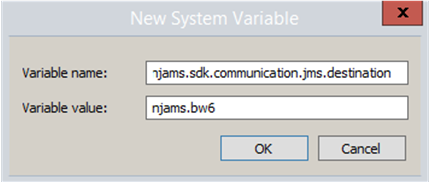
A new environment variable is now available:
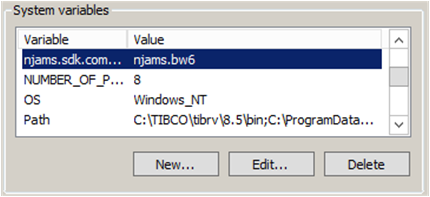
Note
To make environment variables effective you have to restart TIBCO BW6 AppNode, respectively TIBCO Business Studio.
Disabling nJAMS Client for BW6 for a particular AppNode#
nJAMS Client for BW6 can be temporarily disabled for a single AppNode without changing the configuraton for all AppNodes.
Edit TRA file of the AppNode where you want to disable nJAMS and add -Dnjams.bw6.start=false to java extended properties.
You can find the AppNode TRA file at <tibco_home>/bw/<version>/domains/<domain>/appnodes/<appspace>/<your appnode>/bin/<appnode>.tra.
For example:
java.extended.properties=-Xmx1024m -Xms128m -XX:+HeapDumpOnOutOfMemoryError -Dnjams.bw6.config=/opt/tibco/bw/6.6/config/njams/njams.properties -Dnjams.bw6.start=false