Uninstalling#
Uninstalling nJAMS Client for BW6 removes all nJAMS components from TIBCO BusinessWorks 6.
Caution
If you instrumented your BW6 applications with nJAMS activities, you have to update the process design and remove nJAMS activities from all applications before you uninstall nJAMS Client for BW6. Your BW6 applications will fail to start, when nJAMS Client for BW6 has been uninstalled, but your BW6 applications still contain nJAMS activities.
Before you uninstall nJAMS Client for BW6, stop all running appnodes and bwagents on this machine.
Follow the uninstallation procedure:
Uninstall nJAMS palette from TIBCO Business Studio.
If nJAMS palette is used in TIBCO BusinessStudio, it is required to uninstall nJAMS palette from TIBCO Business Studio first, before proceeding with the uninstallation!
Use the regular procedure provided by TIBCO to uninstall software in TIBCO Business Studio / Eclipse: Start TIBCO Business Studio, go to menu “Help” > “Installation Details”, tab “Installed Software”. Select “BusinessWorks Palette for nJAMS” and hit button “Uninstall…”
Run uninstaller from
<TIBCO_HOME>/bw/6.xClick
Nexton Welcome dialog: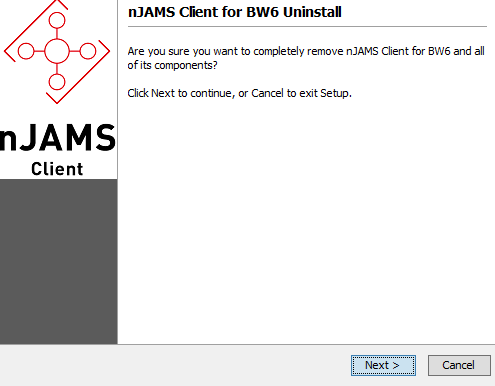
Select delete to remove existing configuration files. Click on
Nextto start uninstalling nJAMS Client for BW6:Unselect option “Delete nJAMS configuration folder”, if you want to keep the configuration of nJAMS Client for BW6.
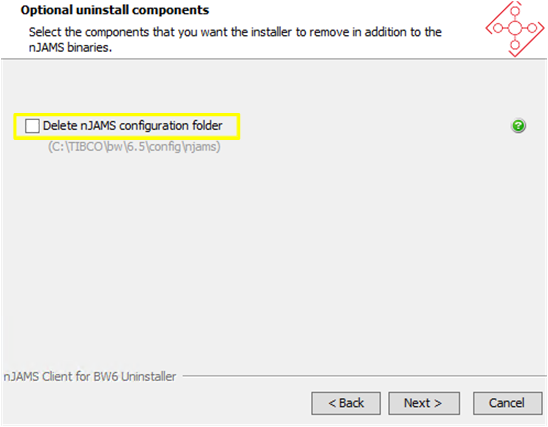
Click
Finishto close uninstaller: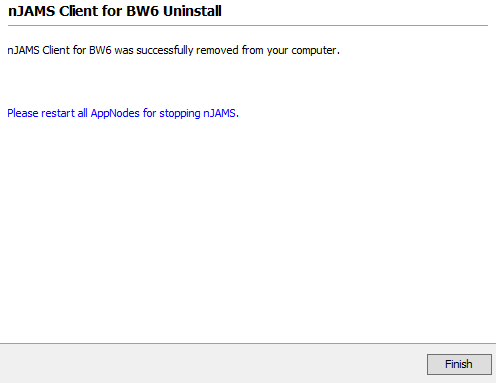
Restart appnodes and bwagents.