nJAMS Client® for BW6#
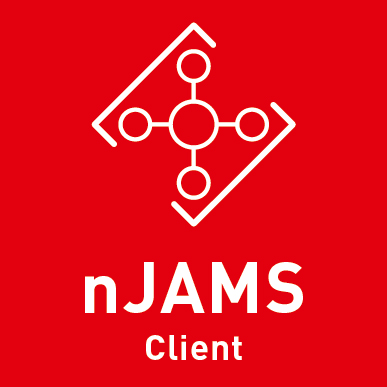
Version: |
4.5 |
Released: |
September 2022 |
Last update of manual: |
Feb 20, 2025 |
nJAMS Client for BW6 allows to monitor process transactions and its execution states of TIBCO BusinessWorks™ 6. nJAMS Client for BW6 thus achieves more visibility into the process platform while reducing the diagnosis and resolution efforts, hence reducing costs through the overall integration project lifecycle.
News and important information#
Release 4.5.5: |
This release updates the packaged client libraries of Apache ActiveMQ classic and Artemis due to CVE-2023-46604. |
Release 4.5.3: |
Starting with update 3 of nJAMS Client for BW6 4.5 Active MQ / Amazon MQ can be used as an alternative JMS provider. Please refer to chapter Communication for more information about how to configure Active MQ / Amazon MQ with nJAMS Client for BW6. |
Release 4.5.2: |
Starting with update 2 nJAMS Client for BW6 4.5 is compatible with TIBCO BusinessWorks 6.9, respectively with TIBCO BusinessWorks Container Edition 2.8 |
Release 4.5.0: |
Starting with this release nJAMS Client for BW6 introduces an additional level in nJAMS’ domain object tree for supporting multiple versions of the same application running in one TIBCO BW6 AppSpace at the same time. Please refer to chapter Domain object hierarchy for more information. There is a compatibility setting that disables the new application version level from the domain object tree so that nJAMS Client for BW6 behaves as in the previous versions. This might be useful for keeping the compatibility to your Argos Dashboards and Rules that rely on the previous hierarchy of domain objects. However, this compatibility setting can only be used in TIBCO BW6 environments that runs a single version of each application. Please refer to chapter Additional properties for more details. With regards to Argos, the identifier and the name of application are now completed with its version number, when support for multiple application versions is enabled. If disabled, the identifier is the same as in previous releases but metrics are internally separated anyway. |
Manuals#
- Installation:
Installation guides you through installation and setup of nJAMS Client for BW6.
- Using nJAMS palette:
Using nJAMS palette in TIBCO Business Studio shows how to use nJAMS palette in TIBCO Business Studio.
- Working with nJAMS Client for BW6:
Working with nJAMS Client for BW6 describes basic topics to work with nJAMS Client for BW6.
- Reference general properties:
Reference: General properties lists and explains general nJAMS Client for BW6 settings.
- Reference application based properties:
Reference: Application based configuration describes application based nJAMS Client for BW6 settings.
- Reference client configuration:
Reference: Configuration explains how to use different nJAMS Client for BW6 configurations.
- Reference restrictions:
Reference: Restrictions lists known limitations of nJAMS Client for BW6.