Working with nJAMS Client for BW6#
This chapter gives a basic description of how to use nJAMS Client for BW6 with TIBCO BusinessWorks 6.
Domain object hierarchy#
nJAMS Client for BW6 maps the TIBCO BusinessWorks 6 objects hierarchically to a tree structure. Each of these objects are called Domain Objects. These include Domain, AppSpace, AppNode, Application, and Process.
Previous versions of nJAMS Client for BW6 mapped Domain Objects in a 5-level hierarchy as follows:
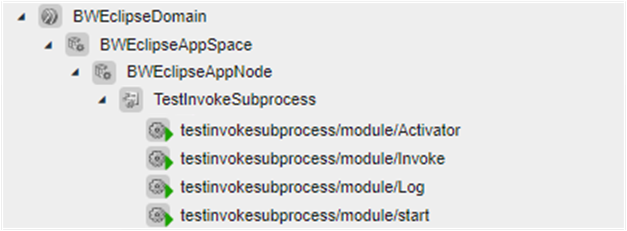
Starting with version 4.5 of nJAMS Client for BW6 the hierarchy also includes the versions of a BW6 Application within the same AppSpace. This extends the hierarchy to 6 levels:
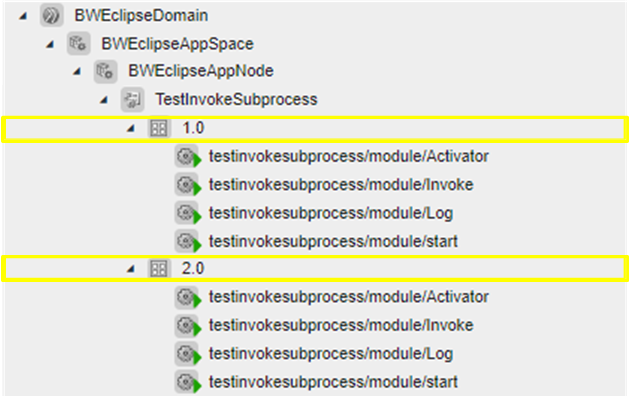
With this enhancement, nJAMS Client for BW6 is now able to map different versions of the same BW6 application. When starting nJAMS Client for BW6, all objects can now be correctly resolved according to the application version.
For compatibility reason with regards to existing Argos Dashboards and Rules it is possible to configure the previous behavior of nJAMS Client for BW6.
If are only using one single application version within an AppSpace, you can disable the new feature and hide the version layer from the hierarchy using property njams.bw6.multipleAppVersionsEnabled.
Please refer to chapter Additional properties for more information.
Note
It is recommended to remove the entries without version number from the tree as soon as the update from previous releases of nJAMS Client for BW6 without versioning to the new release that supports versioning in TIBCO BusinessWorks 6 has been finished.
Tracing#
Enable Tracing allows you to monitor more details with regards to a specific activity. You can use nJAMS UI to configure Tracing, e.g.:
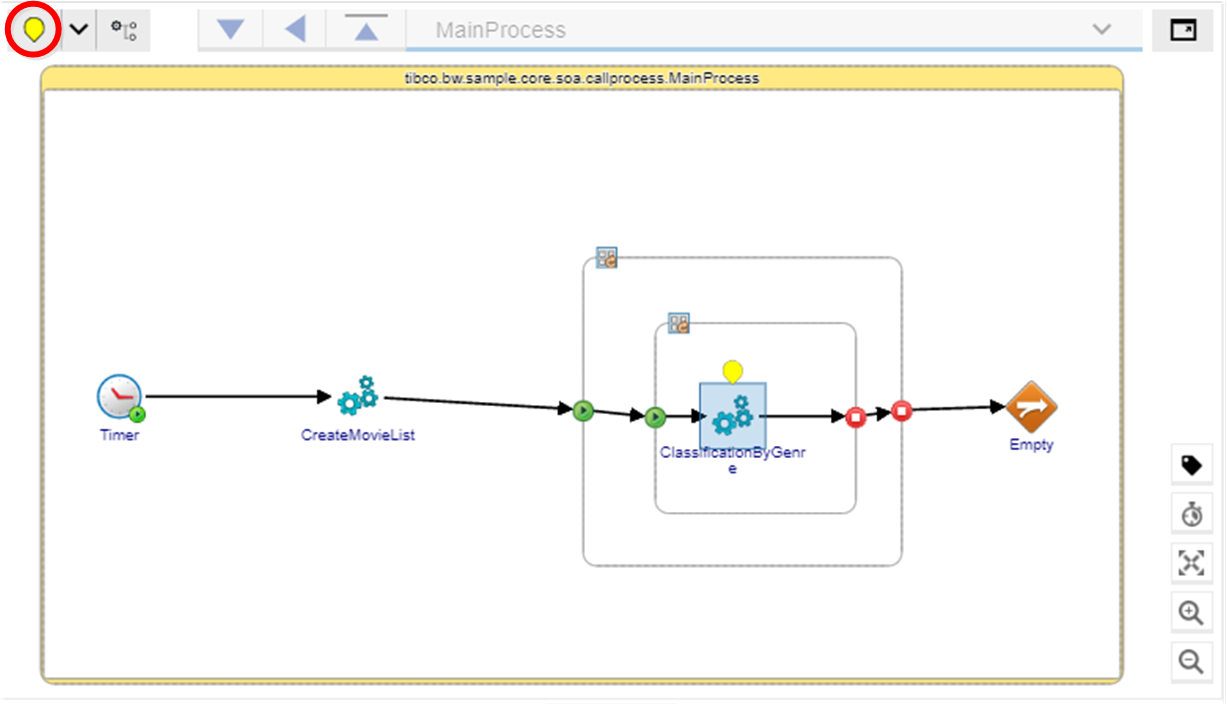
Alternatively you can modify nJAMS Client for BW6 properties file <your_appnode>.json in <TIBCO_HOME>/bw/<VERSION>/config/njams and add or update Tracing without using the User Interface.
This is an example for enabling Tracing:
">bw65_domain>bw65_appspace>bw65_appnode>tibco.bw.sample.core.soa.CallProcess.application>tibco/bw/sample/core/soa/callprocess/MainProcess>" : {
"logLevel" : "INFO",
"exclude" : false,
"activities" : {
"ClassificationByGenre" : {
"tracepoint" : {
"starttime" : "2018-11-11T08:00:00.000",
"endtime" : "2018-11-11T09:00:00.000",
"iterations" : 0,
"deeptrace" : false
}
}
},
"recording" : true
}
Note
After modifying nJAMS Client for BW6 properties file, you have to restart BW6 AppNode to make the settings become effective.
Extracts#
An Extract is a non-invasive way to add nJAMS events with regards to specific activities. You can use nJAMS UI to configure an Extract:
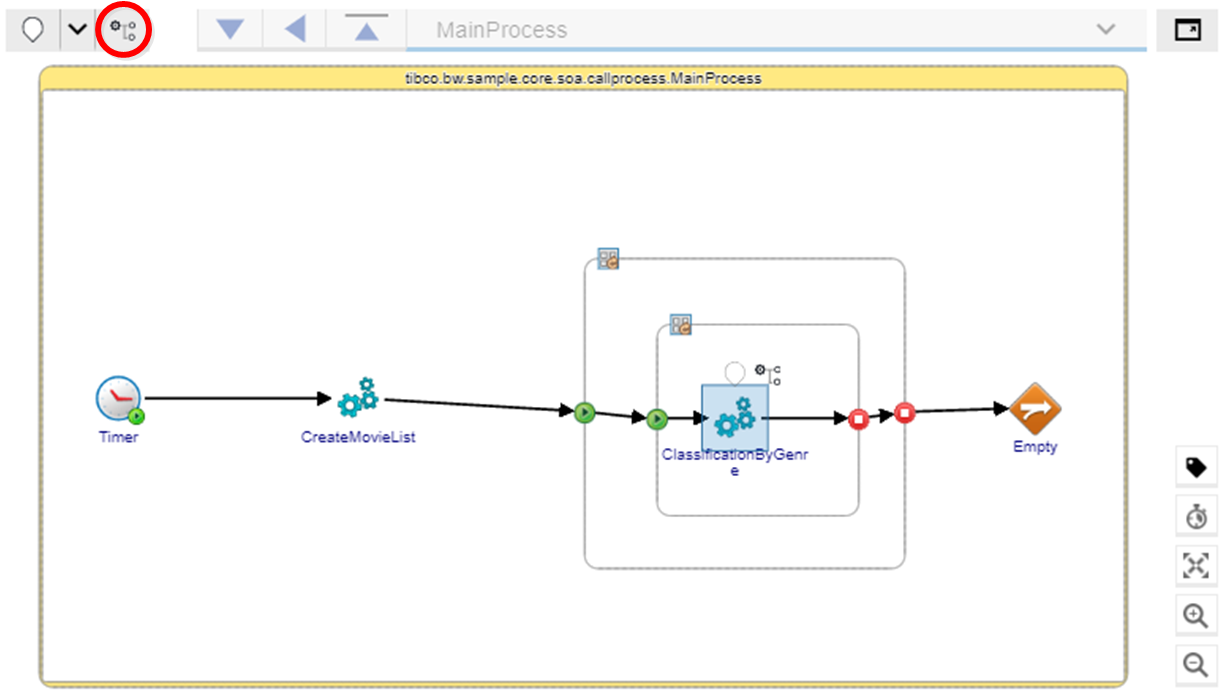
The following dialog allows you to configure an Extract:
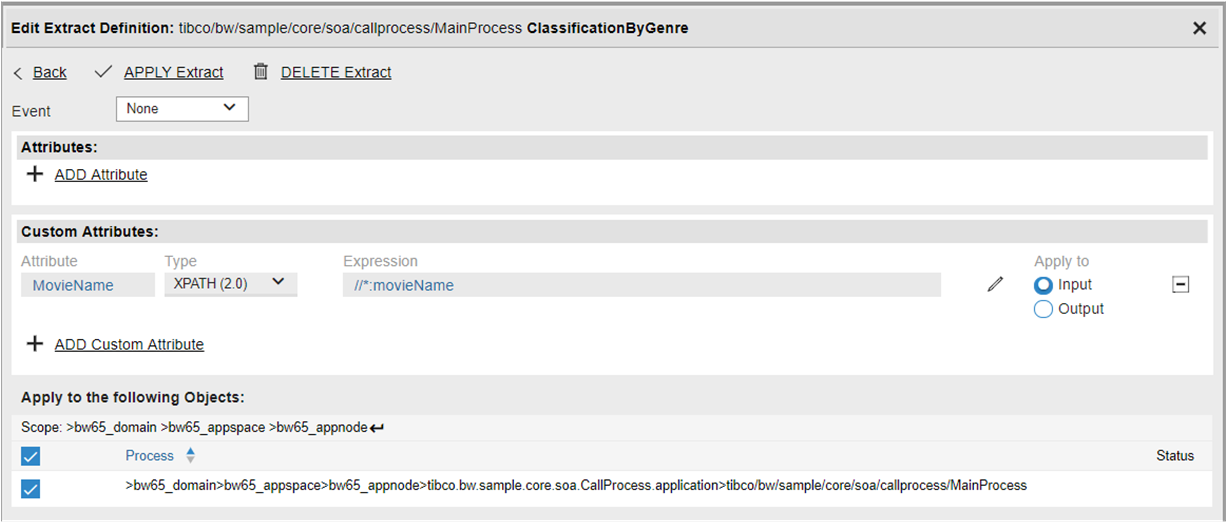
You can also modify nJAMS Client for BW6 properties file <your_appnode>.json in <TIBCO_HOME>/bw/<VERSION>/config/njams and add or update Extracts without using the User Interface.
This is an example for creating an Extract:
"processes" : {
">bw65_domain>bw65_appspace>bw65_appnode>tibco.bw.sample.core.soa.CallProcess.application>tibco/bw/sample/core/soa/callprocess/MainProcess>" : {
"logLevel" : "INFO",
"exclude" : false,
"activities" : {
"ClassificationByGenre" : {
"extract" : {
"name" : "ExtractruleType",
"extractRules" : [ {
"attribute" : "MovieName",
"attributeType" : "attribute",
"ruleType" : "xpath",
"rule" : "//*:movieName",
"inout" : "in"
} ]
}
}
},
"recording" : true
}
Note
After modifying nJAMS Client for BW6 properties file, you have to restart BW6 AppNode to make the settings become effective.
Replay#
nJAMS Replay extends the capabilities of nJAMS by not only monitoring process executions, but also by restarting process executions. nJAMS Replay allows you to record data of a process execution and replay that process with the same or modified data.
nJAMS Client for BW6 comes with built-in nJAMS Replay capabilities.
In order to make use of nJAMS Replay with nJAMS Client for BW6 you have to enable nJAMS Replay on Client side. In addition, you need nJAMS Replay Server plugin for nJAMS Server.
In nJAMS UI you can triggr a Replay by the following dialog:
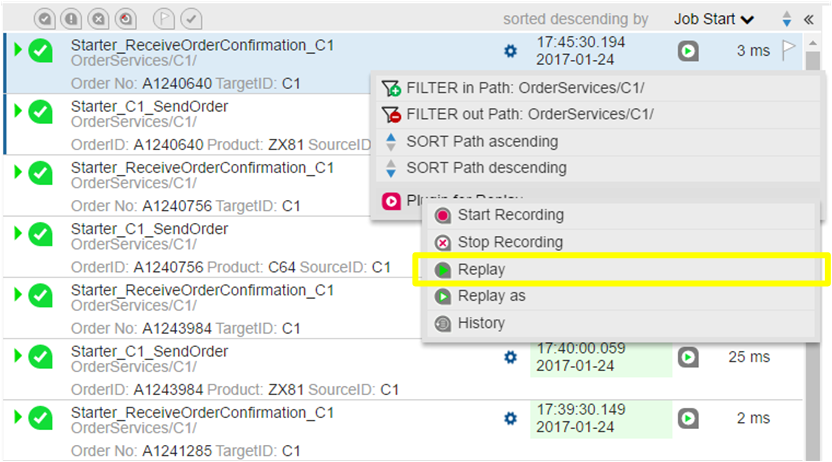
To enable nJAMS Replay in nJAMS Client for BW6 you have to set njams.bw6.replayEnabled=true in njams.properties.