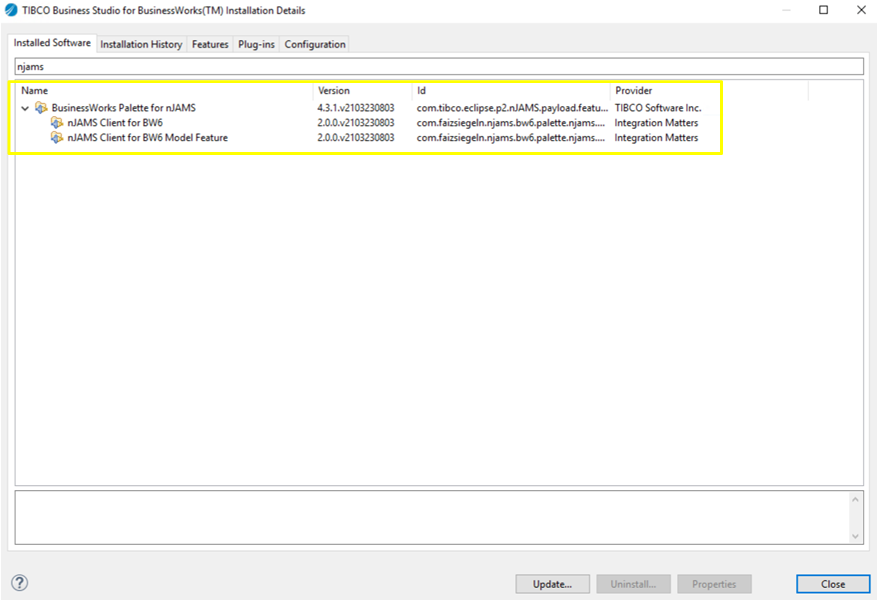Install nJAMS palette in TIBCO Business Studio#
nJAMS palette has to be installed in TIBCO Business Studio (Eclipse) using the designated procedure provided by TIBCO.
Start TIBCO Business Studio
Enter menu “Help” and select “Install New Software…”:
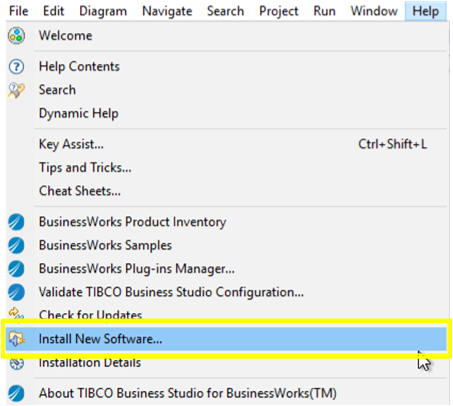
Click on “Add…” to add the repository of nJAMS palette files:
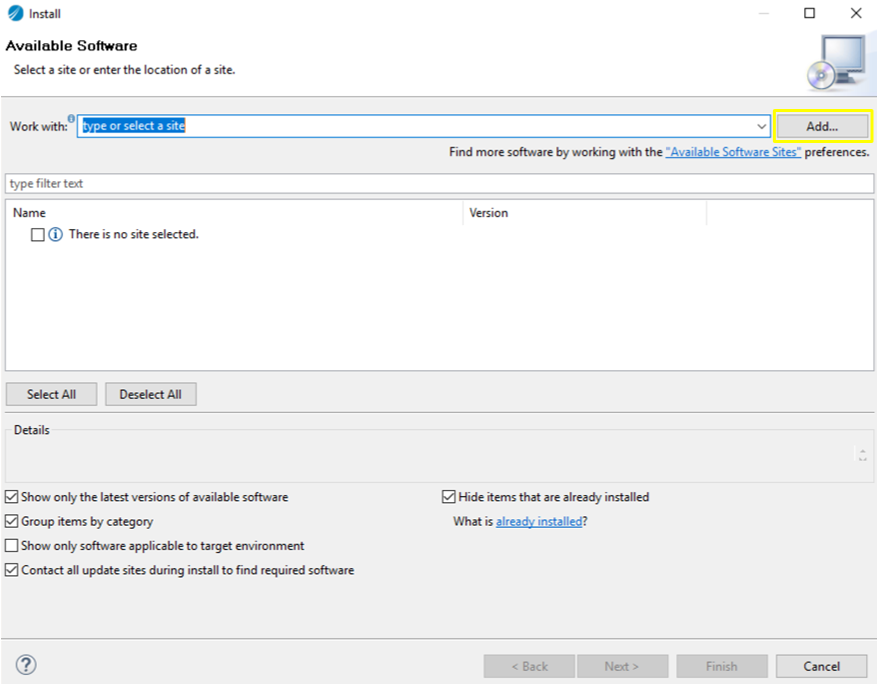
Enter a name and click on “Local…” to select nJAMS palette repository from local installation folder
nJAMS installer places the palette files at at
<TIBCO_BW_HOME>\njams-palette\<version>\p2-Installer.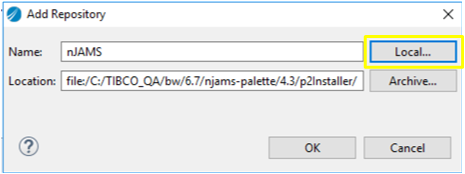
Select “BusinessWorks Palette for nJAMS”:
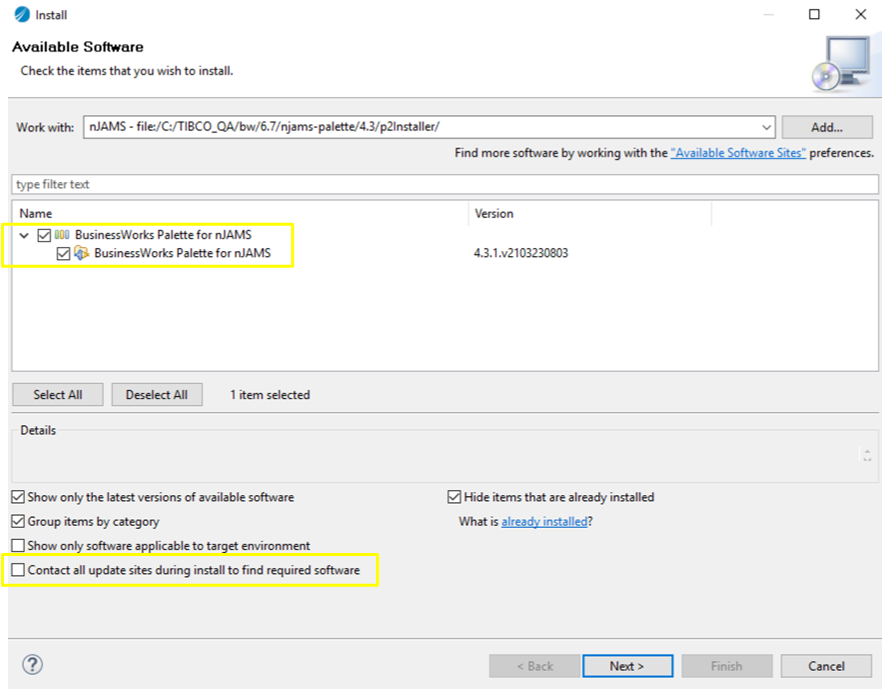
Tip
It is usually not necessary to use option “Contact all update sites during install to find required software”. You may disable this option to save some time.
Click on “Next >” and follow further instructions.
Check the result of the installation at “Help” > “Installation Details”
nJAMS palette should be installed and available in TIBCO Business Studio: