Email#
The system may send email messages. For example, a user can request a password reset at the login page. This will trigger an email being sent to his mailbox, containing a URL to reset the password. To enable email notifications, the administrator must configure a SMTP connection. SMTP is the only protocol supported for email communication.
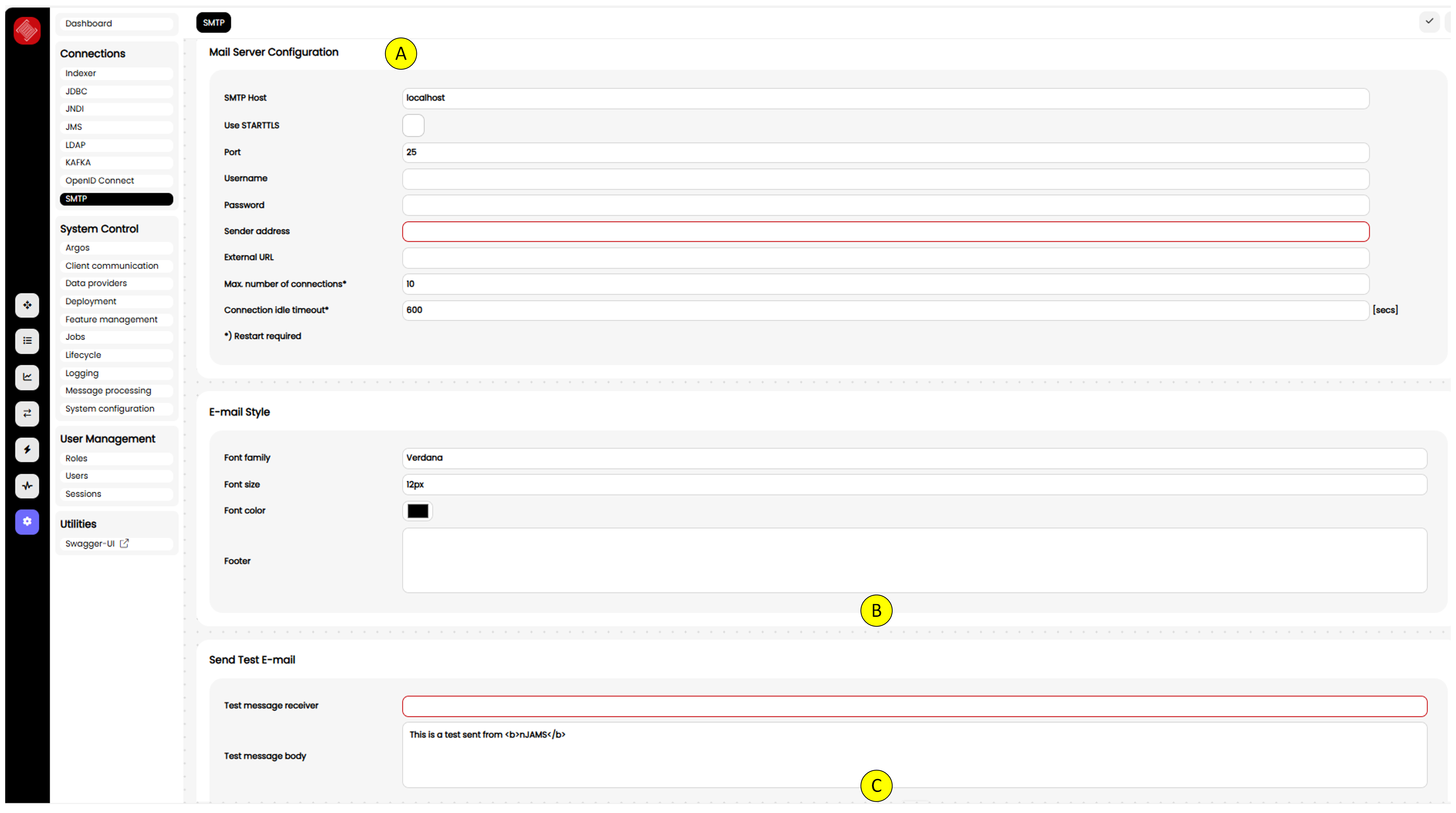
(A)The SMTP connection must be configured as follows:Host: the name or IP address of the SMTP server
Use STARTTLS: enable this option to encrypt traffic between the SMTP and nJAMS Server
Port: port of the SMTP server
Username: if the SMTP server requires authentication, enter a valid user name. Leave this field empty, if your SMTP server does not require authentication
Password: the SMTP server user’s password
Sender: the emails sent by nJAMS Server will use this value as the sender’s email address
Max. number of connections: Specify the maximum number of parallel SMTP connections for sending emails.
Connection timeout: Define the time (in seconds) before an idle SMTP connection is closed. Establishing a new connection may take several seconds.
Note
Emails cannot be sent to nJAMS Server
(B)You can save the current settings once the test email could be sent successfully.
(C)To send a test email enter the recipient email address and click on SEND. A test email should be received in the recipient’s inbox.