Feature Management#
The Feature Management allows nJAMS Administrators to unlock and configure extensions to nJAMS Server. For example, nJAMS Replay extends nJAMS Server with regards to recording and replaying any data that is monitored by nJAMS.
- Overview:
Feature Management provides a list of features available on nJAMS Server.
The example below shows nJAMS Replay is available:
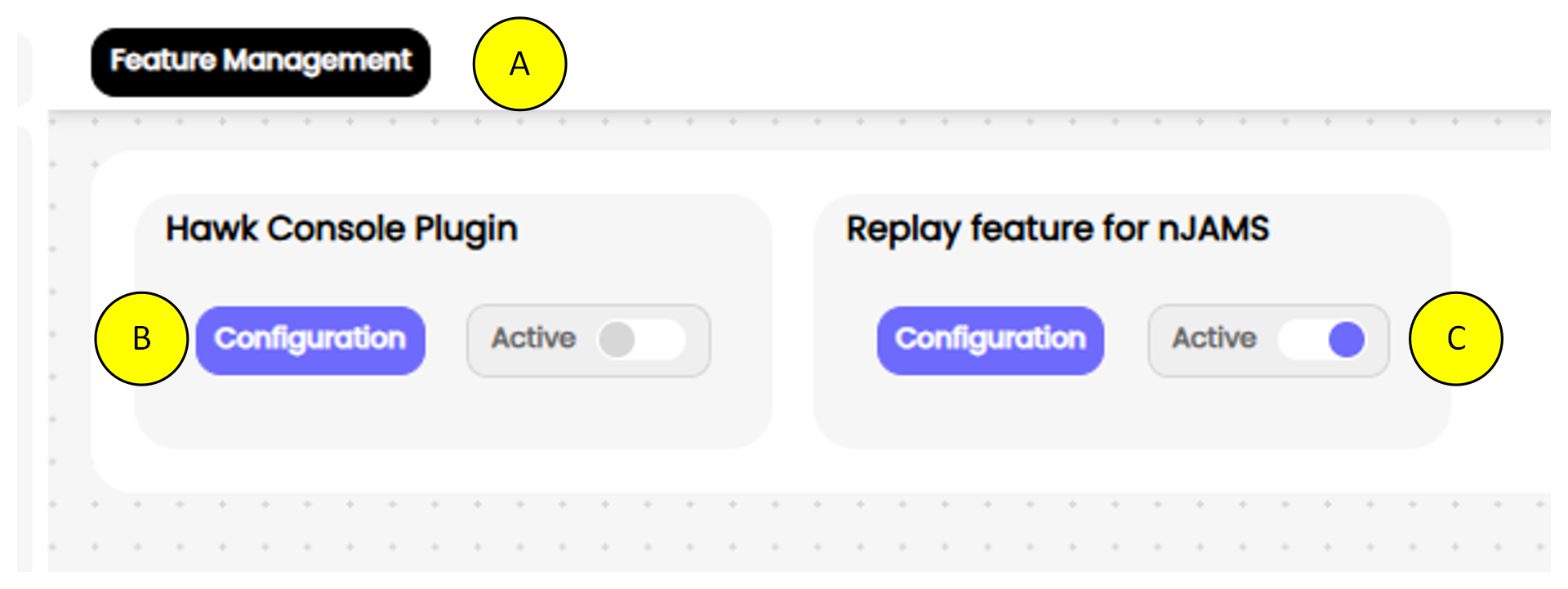
(A)See the list of available Features including the status.(B)To configure a feature, click on the “Configuration” icon. Each Feature has its own configuration page. Refer to the Feature manual for more information.(C)Activate a feature by toggling the “Active” slider if you have a licesce for that feature: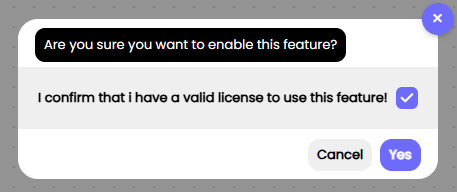
Slide back to deactivate the selected feature.
- nJAMS Replay:
For more information about nJAMS Replay please visit nJAMS Replay documentation.
- nJAMS Hawk Console:
Before you can use nJAMS Hawk Console feature, you have to make sure the following TIBCO libraries are available for nJAMS Server:
Library (jar file):
Located at:
tibrvjms.jar
<TIBCO_HOME>/ems/<version>/lib
askit.jar
<TIBCO_HOME>/hawk/<version>/lib
console.jar
<TIBCO_HOME>/hawk/<version>/lib
console_agent_shared.jar
<TIBCO_HOME>/hawk/<version>/lib
talon.jar
<TIBCO_HOME>/hawk/<version>/lib
util.jar
<TIBCO_HOME>/hawk/<version>/lib
tibrvj.jar
<TIBCO_HOME>/tibrv/<version>/lib
TIBCrypt.jar
<TIBCO_HOME>/tra/<version>/lib
You can upload the required libs at
Administration / System control / Deployment.After restarting nJAMS Server you can configure nJAMS Hawk Console feature accordingly:
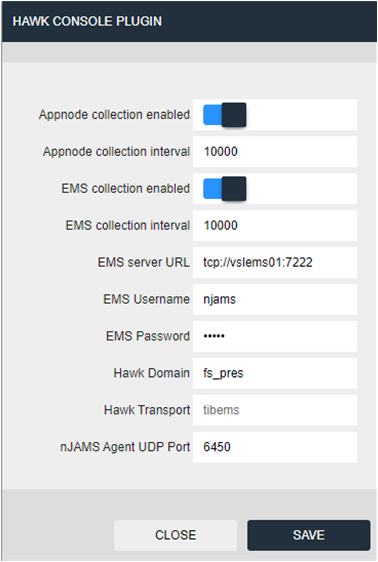
Purpose:
The nJAMS Hawk Console Plugin subscribes to TIBCO Hawk events from 1-n Hawk Domains and can be used to monitor such events.
Prerequisites:
The TIBCO Hawk Console Plugin requires that TIBCO Hawk is setup using JMS/EMS as the transport layer. TIBCO RV is NOT supported. An nJAMS Agent must be configured to receive events from the plugin by enabling input plugin njams_subagent.
Usage:
The nJAMS Hawk Console Plugin collects TIBCO Hawk Events, such as a alerts (and their clearance) and Hawk Agent start or stop events. Any recorded event is not directly added to nJAMS Server, but forward to an nJAMS Agent instance, which in turn sends it to the server.
TIBCO AppNode events can be collected, when “appnode.collection.enabled” is set to true.
Note
It is not recommended to use this feature (it is deprecated). Use the nJAMS Agent BWAGENT Input Plugin instead!
TIBCO EMS metrics can be collected, when “ems.collection.enabled” is set true.
Note
It is not recommended to use this feature (it is deprecated). Use the nJAMS Agent EMS Input Plugin instead!
The data produced by this plugin can be used inside the Argos feature of nJAMS Server to build dashboard and create rules.