System Configuration#
The System Config page allows nJAMS Administrators to edit all configuration parameters available in nJAMS Server. For a better overview the parameters are categorized; each category has its own SAVE button.
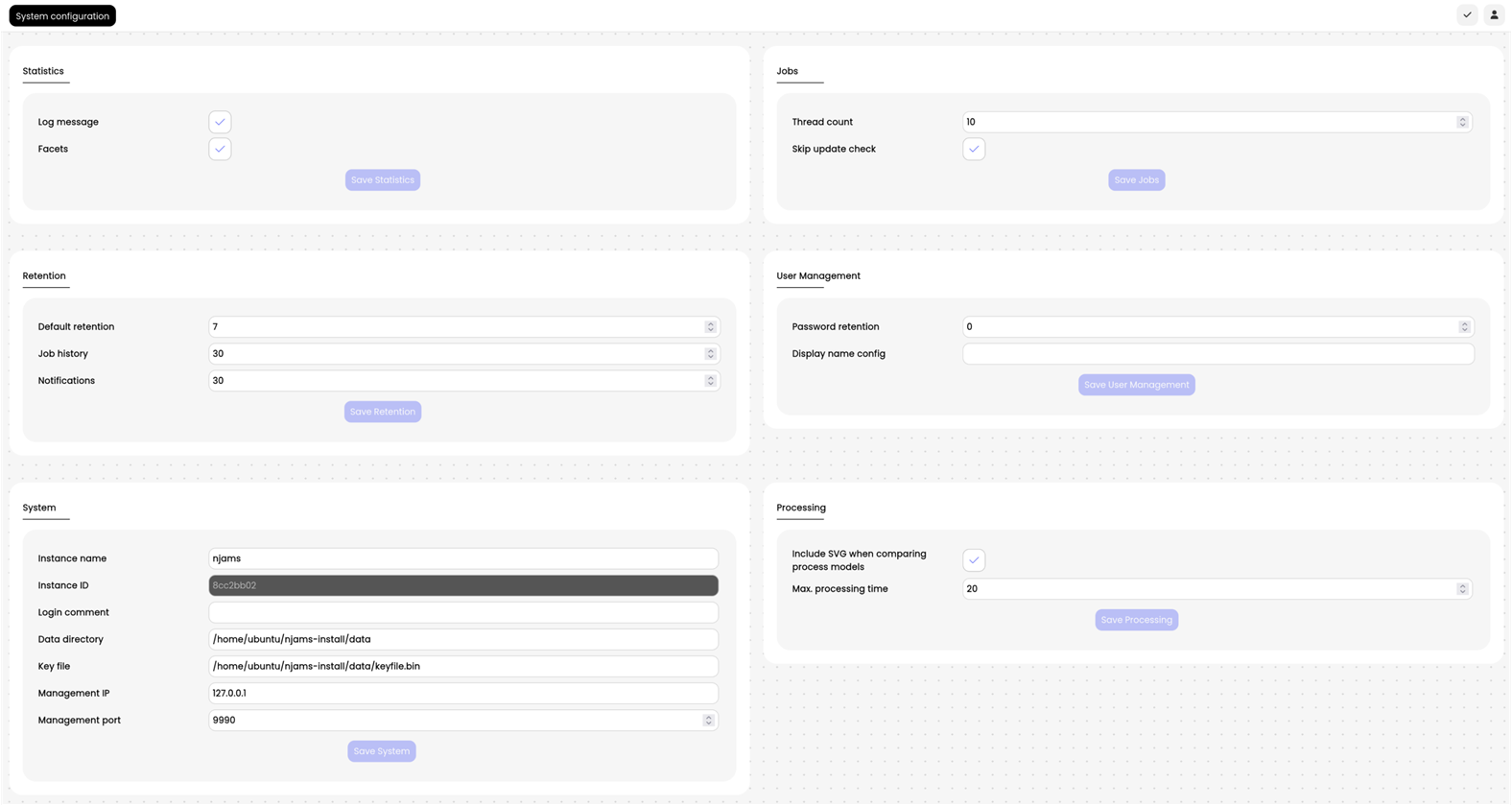
Note
Changing system configuration parameters may cause damage to your nJAMS instance. Please change system configuration only on advise of Integration Matters Support Team or if you are an experienced nJAMS Administrator.
- Statistics:
Enabling / disabling log message statistics. Default is on.
- Retention:
Default data retention of log messages is 7 days. The default retention for job history and notifications is 30 days.
- System:
You can specify the basic setting for the nJAMS instance here.
- Jobs:
Basic settings for the job scheduler can be specified here.
- User Management:
Enter password retention here.
- Processing:
Include SVG when comparing process models specifies how updates of process models of the monitored system (BusinessWorks, Mule, etc.) should be handled in nJAMS Server. This version of nJAMS Server introduces a switch to decide, if updates in the layout of process models should lead to store an additional version of the process model in nJAMS Server.
enabled: process model in nJAMS Server will be updated, when the layout of the process graph has changed.disabled(default): process model will not be updated in nJAMS Server, when only the layout of the process graph has changed. For any other change in the process model (changing activity names, config, etc.), the process model will be updated, respectively a new version of the process model will be stored.Max processing time configures a timeout in seconds for processing messages in nJAMS Server, default is 20 secs. If you observe a longer processing of messages from time to time in your nJAMS instance, you can increase this value now. This setting was introduced with version 5.2.2.
Background:
Process models of TIBCO BusinessWorks 5 are modified each time, when a BW engine is re-deployed or even re-started without changes in the process design. This behavior of TIBCO BusinessWorks 5 is due to the system. Changes in the process model cause nJAMS Server to add a new version of the process model. This could lead to a huge number of historicized process models, which in turn can cause to slow down processing of project messages significantly in nJAMS Server.
Other technologies, such as TIBCO BusinessWorks 6 or MuleSoft Runtime Engine, do not generate changes in the process model at restart and for that reason do not lead to that many versions of the process model.
It is recommended to disable this setting, if you predominantly monitor TIBCO BusinessWorks 5 processes. However, enabling this setting has a small catch for all other technologies. Changes in the layout of the process model do not result in a new version. In practical terms, this means that moving activities in the process model to a different location is only a change to the layout and is therefore not considered in nJAMS Server, when this setting is enabled.
If you monitor mainly MuleSoft Runtime Engine or TIBCO BusinessWorks 6, then it is recommended to enable this setting.