Deployment#
The deployment procedure typically involves uploading required third-party libraries and restarting the nJAMS nJAMS Server to activate the updates.
For example, specific TIBCO libraries required for EMS connections cannot be provided due to licensing constraints. Therefore, if TIBCO EMS is being used, these libraries must be added manually.
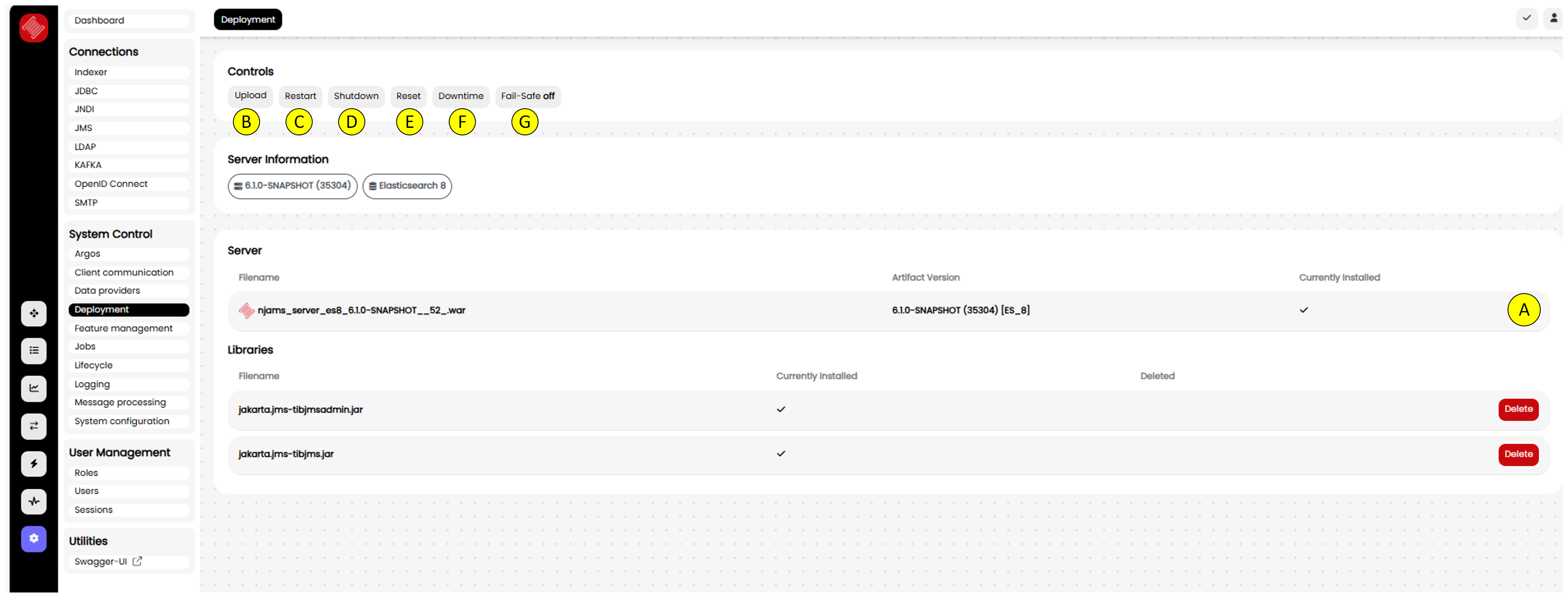
On page Deployments nJAMS Administrators can upload extensions as well as restart or shutdown nJAMS Server.
(A)List of deployed extensions. The nJAMS Server itself is always part of this list and cannot be removed.
(B)UPLOAD allows you to select and upload an extension for deployment. Example of files are.jar,.war. An uploaded file resides on the WildFly machine and waits for deployment.For example, when you upload the library
jakarta.jms-tibjmsadmin.jar, this file will be uploaded to System data directory (you can find the path in Administration -> System Configuration -> System -> Data directory). Current state is ‘not installed’: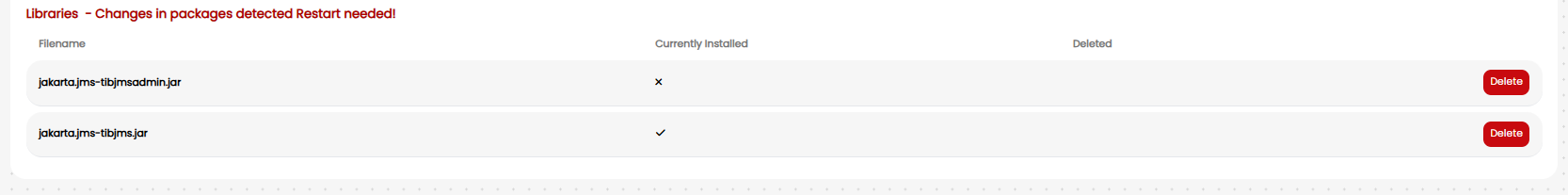
Please note: uploading larger WAR files in Internet Explorer may take several minutes.
(C)RESTART allows to restart nJAMS Server. If there are uploaded extensions that are not yet deployed, you have to restart nJAMS Server in order to get this extension deployed:
Confirm by clicking YES to restart nJAMS Server. Otherwise click on NO, if you want to performa a restart later.
(D)SHUTDOWN stops nJAMS Server and the WildFly Application Server. You have to restart WildFly Application Server manually.
(E)This is to RESET nJAMS Server. The work folder will be restored to currently deployed artifacts.
(F)You can plan a DOWNTIME of nJAMS Server here. Enabling a Downtime will create a Job that can be scheduled for executing a planned Downtime.
(G)FAIL-SAFE off allows you to individually disable components in nJAMS Server. In case of an erroneous extension, which prevents nJAMS Server from working properly, you can disable the failing extension and perform a restart.The following options are available:

Disable all custom reports: You can disable all custom reports, if they are malfunctioning and prevent nJAMS Server from working properly
Disable all plugins on restart: All nJAMS plugins will be disabled. Requires a restart of nJAMS Server.
Deploy nJAMS Server core artifact only: This option ensures only the nJAMS Server core system is started. Requires a redeployment and restart of nJAMS Server application.
Reset database on restart: initializes the nJAMS instance and allows to start nJAMS Server from scratch. Caution: database will be reset, all data gets lost. Requires a restart.