Data Providers#
In addition, a Data Provider maintains a communication channel from nJAMS Server to nJAMS Clients. Once a Data Provider is started, log messages will be parsed and processed. You have to configure at least one Data Provider to enable nJAMS Server to process log messages.
- Overview:
In a standard setup nJAMS Server connects to a single JMS provider and receives log messages from a single JMS destination. However, if you want to monitor multiple environments, you may have to connect to multiple JMS servers to receive log messages from al environments. Or you may have to collect log messages from more than one JMS destination.
Depending on the scenario, you may configure one or more Data Providers.
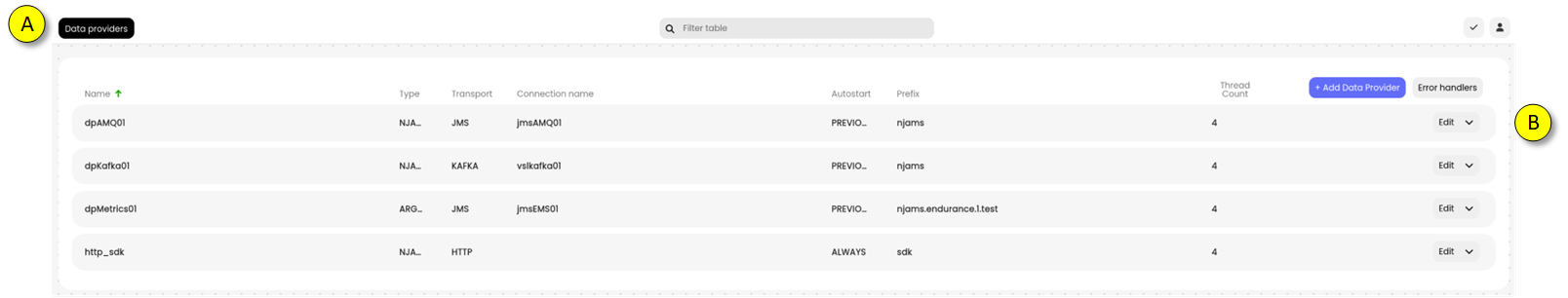
(A)In this example there are already 4 Data Providers configured.(B)Press ADD to create an additional Data Provider.- Configuration:
The list is blank in case there are no Data Providers configured. Otherwise select a Data Provider from the list to see its configuration details on the right hand side:
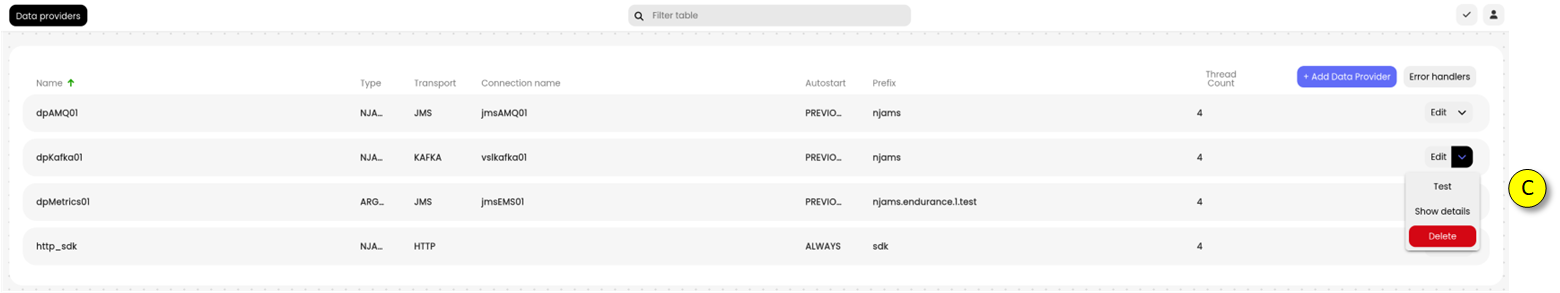
(C)Click ADD to create a new Data Provider. Navigate toSystem Control > Message Processingpage and stop the Data Provider. You can then modify it by selecting an entry from the list and clicking EDIT. The following dialog: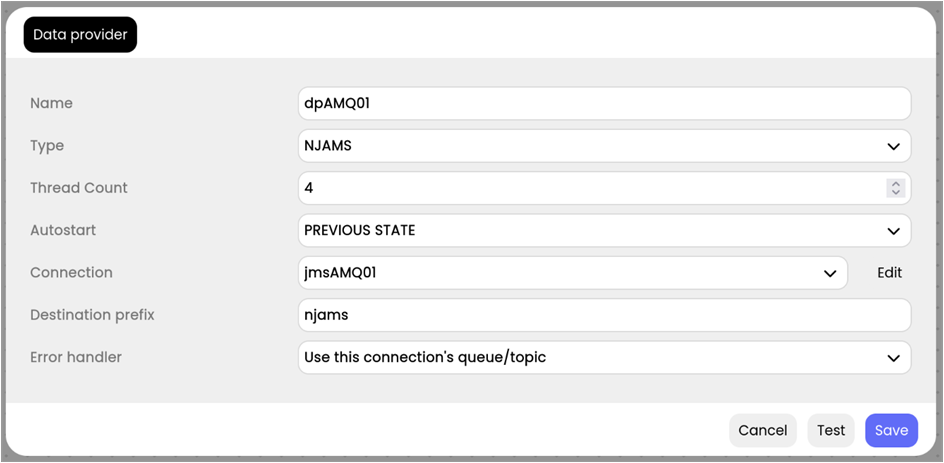
The following parameters are mandatory:
Setting
Description
Name
Name of the Data Provider
Type
The type specifies whether the Data Provider is designated to process log messages or Argos metrics.
Thread Count
The number of threads this Data Provider can use to process inbound log messages. The default value is 8. Increase this number, if you experience backlogs on message processing and the nJAMS Server is not CPU bound.
Autostart
This setting determines whether a Data Provider should be autostarted during startup of nJAMS Server. In most cases a Data Provider should start processing messages immediately when nJAMS Server is started. However, you can also choose to start a Data Provider manually (NEVER), or consider the last state (PREVIOUS STATE).
Select from combo box:
ALWAYS: auto start of Data Provider enabled
NEVER: auto start off
PREVIOUS STATE: Data Provider will start according to its last state. Assume you started a Data Provider manually and nJAMS Server is stopped unexpectedly, the Data Provider will be started accordingly, when nJAMS Server gets restarted successfully. In case the Data Provider was intentionally stopped by the user, the Data Provider will not start automatically.
Connection
Select an existing connection you created before from the combo box
Destination prefix
This is the prefix of the destination, where log messages or metrics are coming in
Error handler
This setting specifies how to deal with incoming messages that could not be processed by nJAMS Server:
Use this connection’s queue/topic: sends the failing message to the specified error destination of this Data Provider. This is the same behavior of previous versions of nJAMS Server.
Write error files”: writes the failing message into files. The location of the error files can be configured at “Error handlers” on the Message Processing page.
Print to log: writes a log entry and, if applicable, writes the message into nJAMS log file.
Discard silently: ignores failing messages.
In addition, you will be provided with a list of additional Data Providers, whose connections can be used to send failing messages to.
Click on SAVE to save the configuration. You can now start the Data Provider.