Start/Stop an nJAMS instance#
This chapter describes how to start/stop an nJAMS instance. The nJAMS Installer creates start/stop scripts for all subsystems that have been installed. The scripts are available for Windows and Linux/Unix.
On Windows systems#
On Windows the following scripts to start/stop the nJAMS instance are located in <njams_installation_dir>\bin
Script
Description
startAll.bat
Starts all Windows Services of installed nJAMS subsystems on this machine
stopAll.bat
Stops all Windows Services of installed nJAMS subsystems on this machine
You can start/stop nJAMS subsystems individually. Open Windows Service Console and find the nJAMS Service starting with njams_:
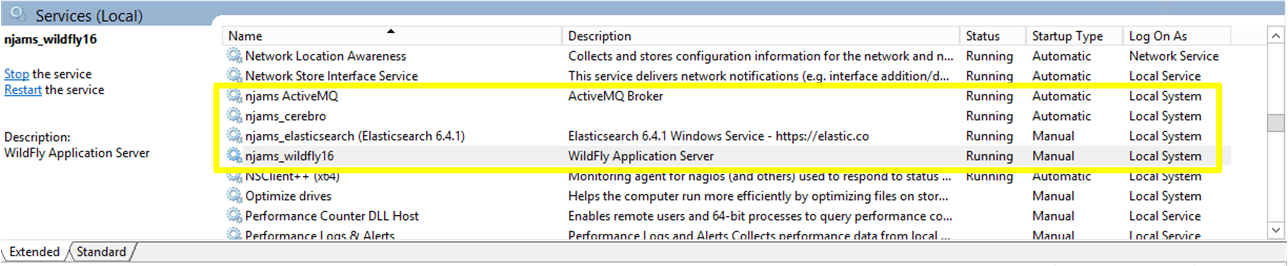
In this example, there are two nJAMS subsystems installed, nJAMS PostgreSQL database and nJAMS WildFly Application Server.
Select the Windows Service regarding the nJAMS subsystem you want to start/stop and click on Start/Restart, respectively Stop.
On Linux/Unix systems#
On Linux/Unix the following scripts to start/stop the nJAMS subsystems are located in <njams_installation_dir>\bin
Script
Description
startAll.sh
Starts all installed nJAMS components on this machine
stopAll.sh
Stops all installed nJAMS components on this machine
Recommendation#
When you use the internal database of nJAMS Server it is recommended to restart nJAMS Server from time to time. A restart will help to defragment and compress the internal database. However, this is just a recommendation to keep the internal database performant, it is not a must.
Note
This recommendation does not apply, when you use an external RDBMS.