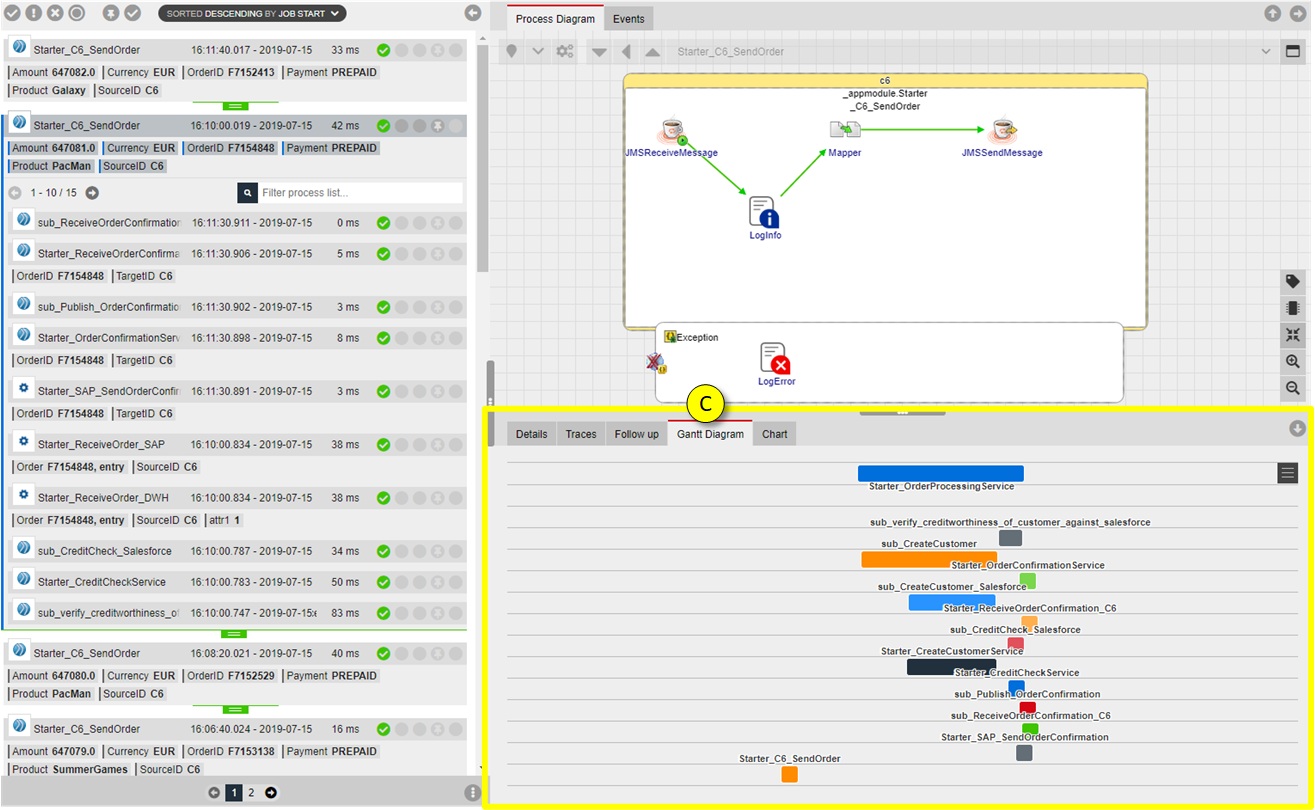Details#
The Details table is located at the bottom right of the screen. Select “Details” tab to see details of the selected process instance, respectively its corresponding events.
Details presents a list of available custom attributes, followd by various system attributes and properties:
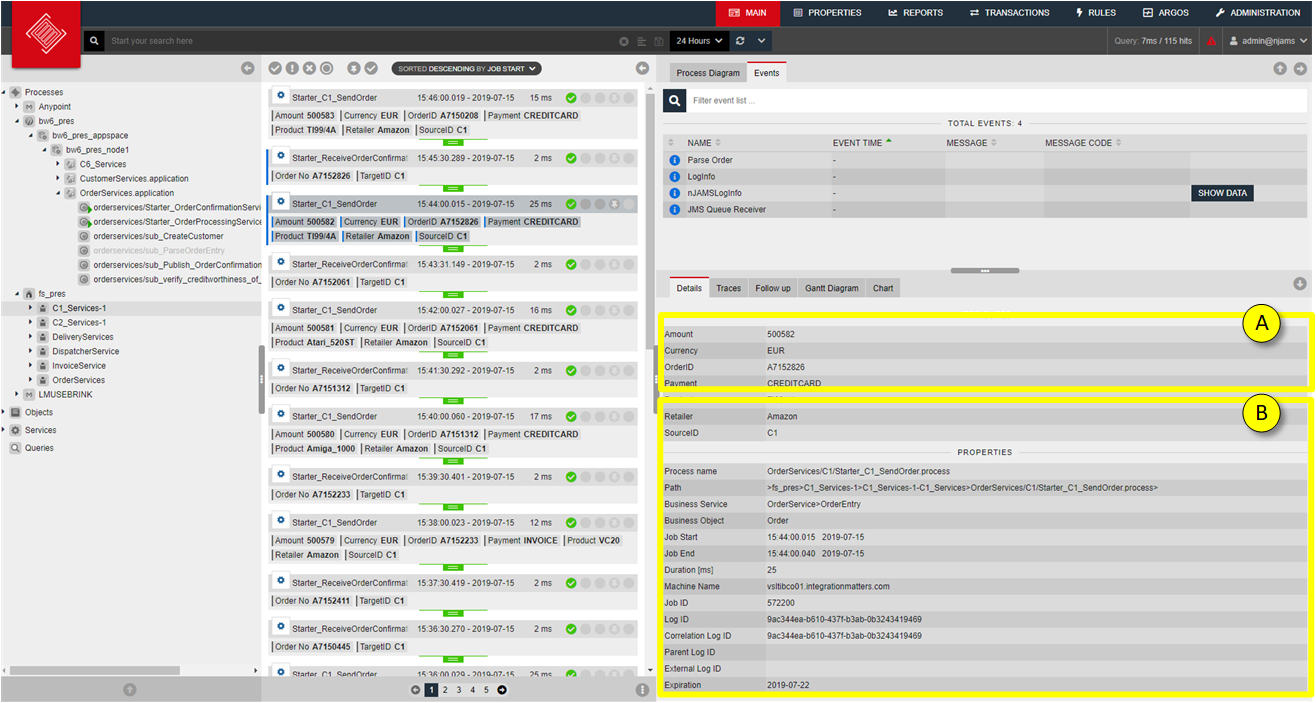
List of Custom Attributes of the selected Result list entry
List of various Properties of the selected Result list entry
In case you select an event from the Event list, details of a selected event is provided:
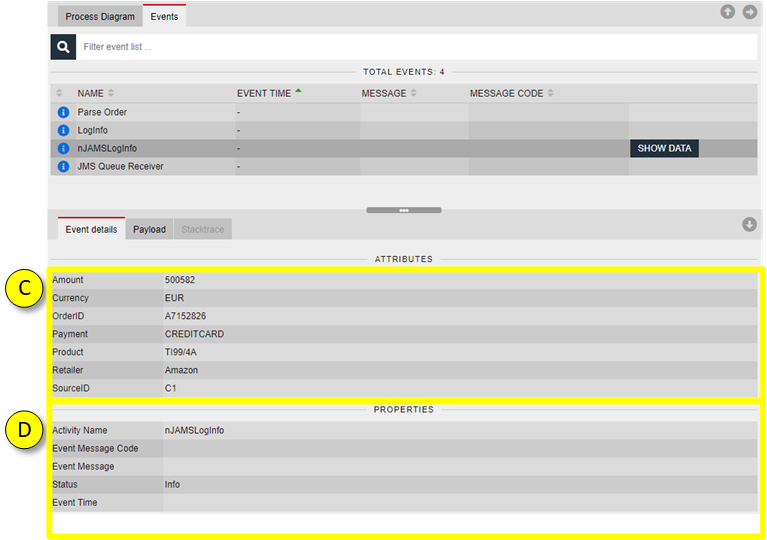
List of Custom Attributes provided by the selected event
List of various Properties of the selected event
If you select an activity from Process Diagram, you can see details regarding the particular activity:
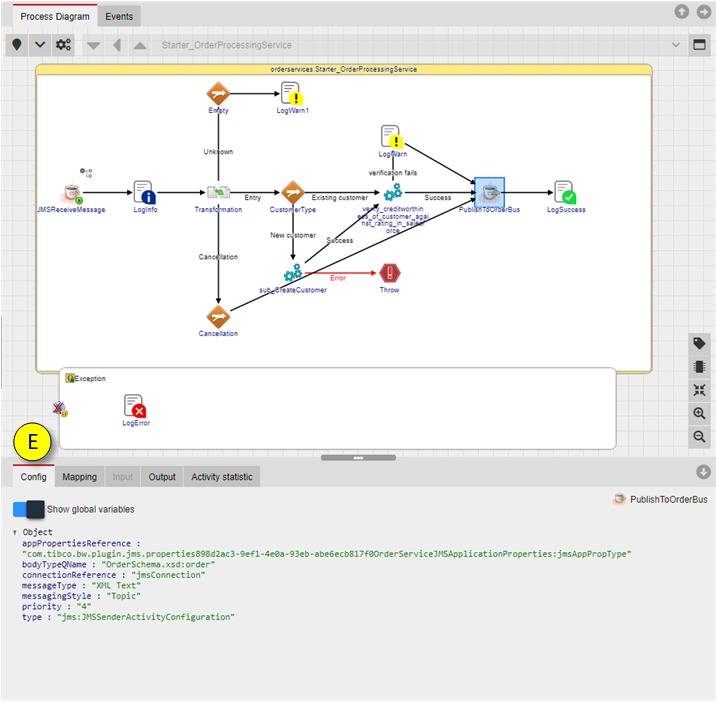
- Config:
shows configuration of the selected activity
- Mapping:
shows mapping of the selected activity:
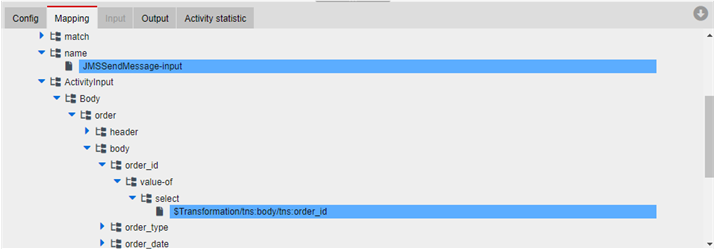
- Input:
shows input data of the selected activity
- Output:
shows output data
- Activity statistics:
shows a statistic graph of the selected activity:
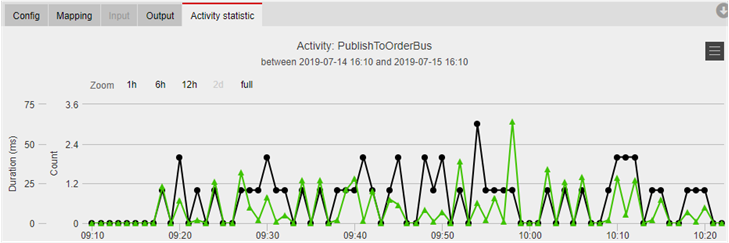
- Gantt diagram:
A list of correlated process instances can also be represented as Gantt chart. Select an entry from the Result list and cklick on tab ‘Gantt Diagram’: