Argos#
The Argos configuration page allows you to view the state of the Argos component and configure Argos.
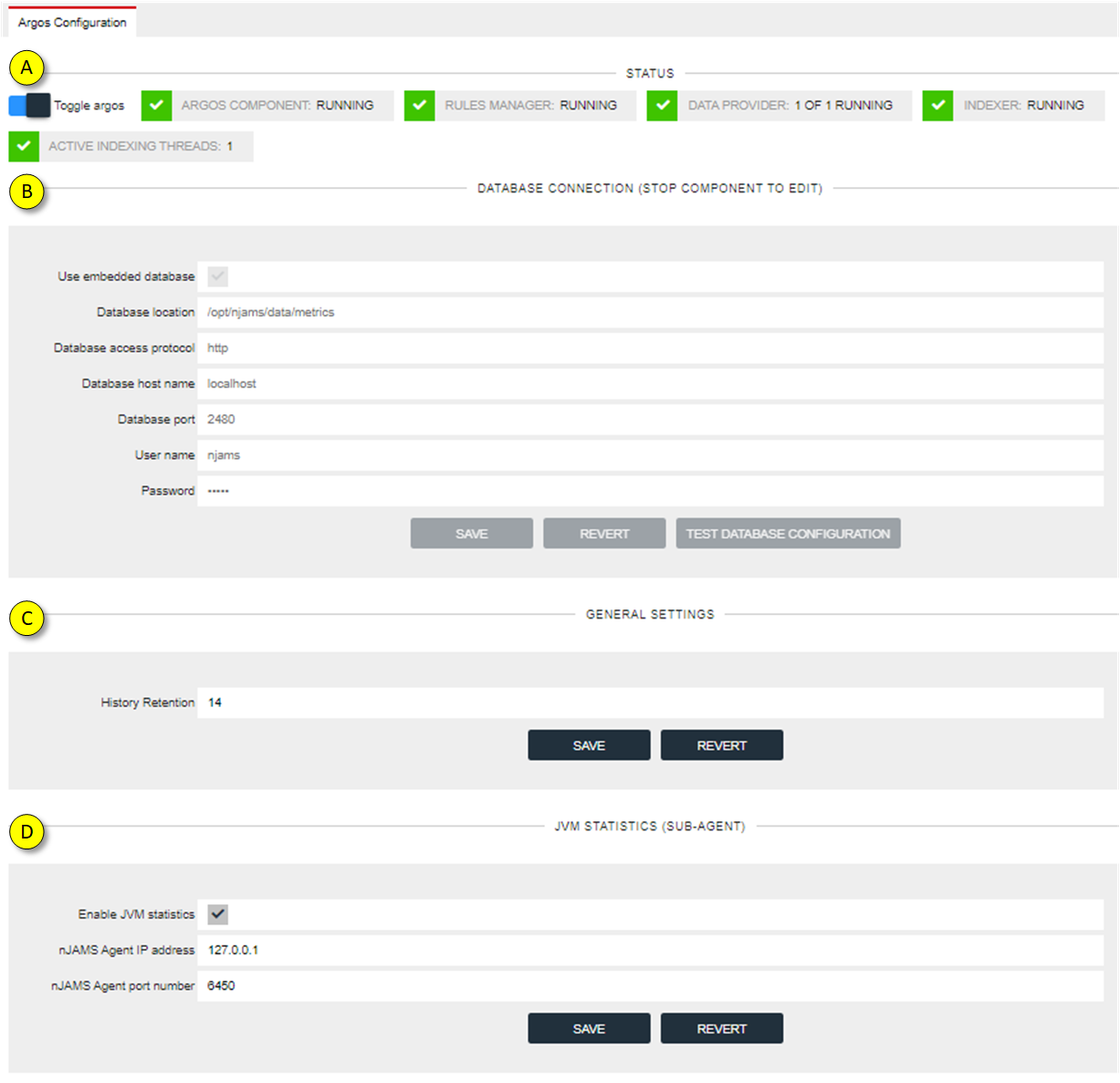
State of the Argos component
Toggle Argos: enables / disables Argos within nJAMS Server
Argos component state: current state of Argos
Rules Manager: state of the Rules Manager component of Argos
Data Provider: state of the Argos Data Provider
Indexer: state of the Indexer
Active Indexing Threads: Total number of the indexing threads
Configuration Argos database
Argos comes with an embedded graph database to store metrics data. There is no need to make any changes to the configuration of the Argos database.
General settings
History retention: enter the retention period of the history information. Default is 14 days.
Subagent
nJAMS Server has a built-in Subagent to report metrics of the JVM of WildFly, respectively of nJAMS Server. Metrics from Subagent are sent to nJAMS Agent.
Enable JVM statistics: enable / disable Subagent. Subagent is enabled by default.
nJAMS Agent IP address: enter the IP address of the machine that runs nJAMS Agent.
nJAMS Agent port number: enter the port number of nJAMS Agent. Default is 6450.