Email#
The system may send email messages. For example, a user can request a password reset at the login page. This will trigger an email being sent to his mailbox, containing a URL to reset the password. To enable email notifications, the administrator must configure a SMTP connection. SMTP is the only protocol supported for email communication.
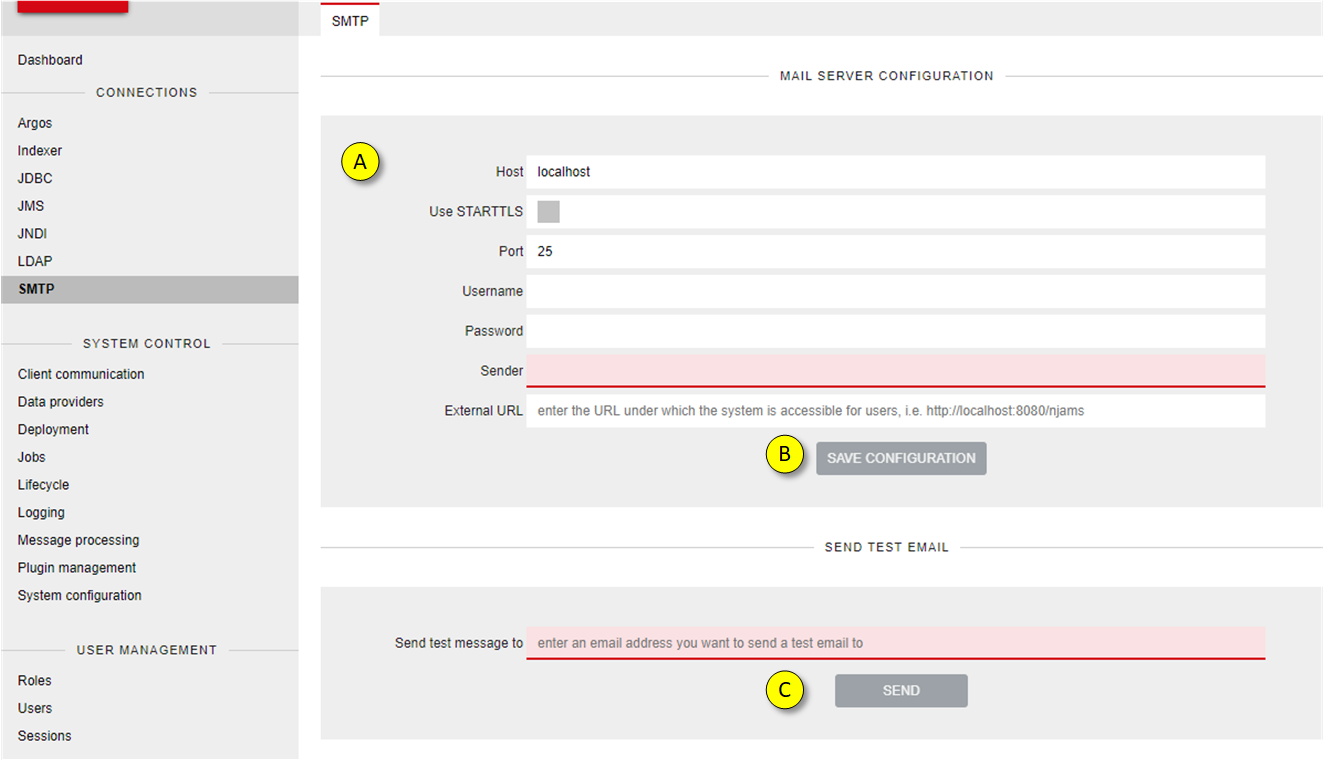
The SMTP connection must be configured as follows:
Host: the name or IP address of the SMTP server
Use STARTTLS: enable this option to encrypt traffic between the SMTP and nJAMS Server
Port: port of the SMTP server
Username: if the SMTP server requires authentication, enter a valid user name. Leave this field empty, if your SMTP server does not require authentication
Password: the SMTP server user’s password
Sender: the emails sent by nJAMS Server will use this value as the sender’s email address
Note
Emails cannot be sent to nJAMS Server
You can save the current settings once the test email could be sent successfully.
To send a test email enter the recipient email address and click on SEND. A test email should be received in the recipient’s inbox.v