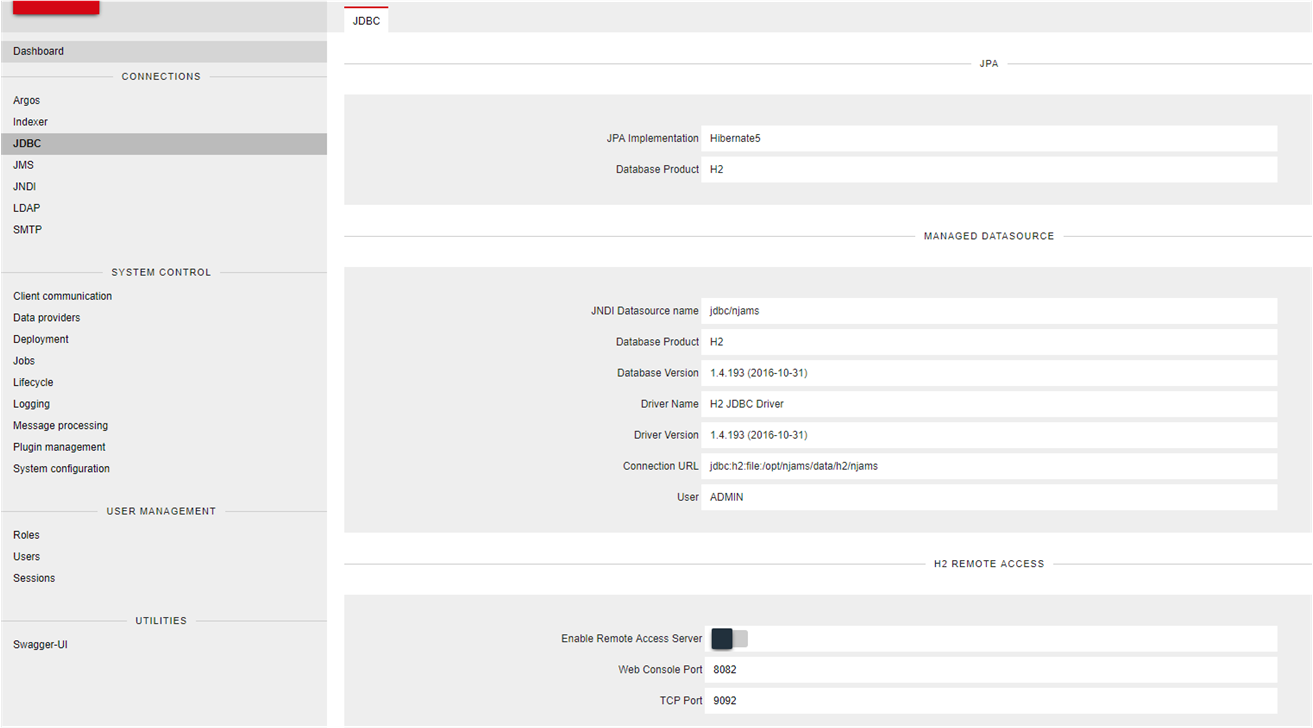Database#
The database connection is configured during the installation of nJAMS Server. See the nJAMS Server Installation Manual for more information. The JDBC settings cannot be changed within nJAMS GUI.
Usually there is no need to change JDBC settings later. Nevertheless, you can modify the settings using WildFly’s Administration Console.
Enter the URL of WildFly Administration Console:
http://<machine_name>:<admin_port>Navigate to
Configuration:Subsystems > Subsystem:Datasources > Type:Non-XA > Datasource:njamsPool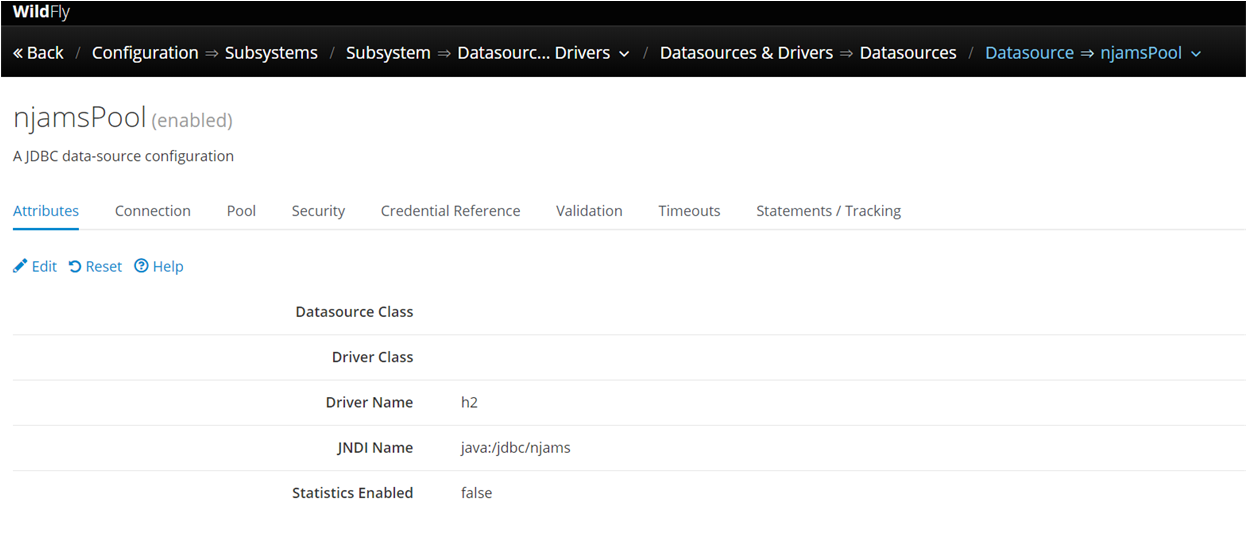
Make sure the JNDI datasource reference is always ‘njams’.
Note
Changing the database setting may break your nJAMS Instance. In case the new schema is empty, nJAMS Server will create all necessary objects on startup. Make also sure nJAMS Server is stopped before switching database. Select “Shutdown” from nJAMS Server Application Deployment page of the Administration Console.